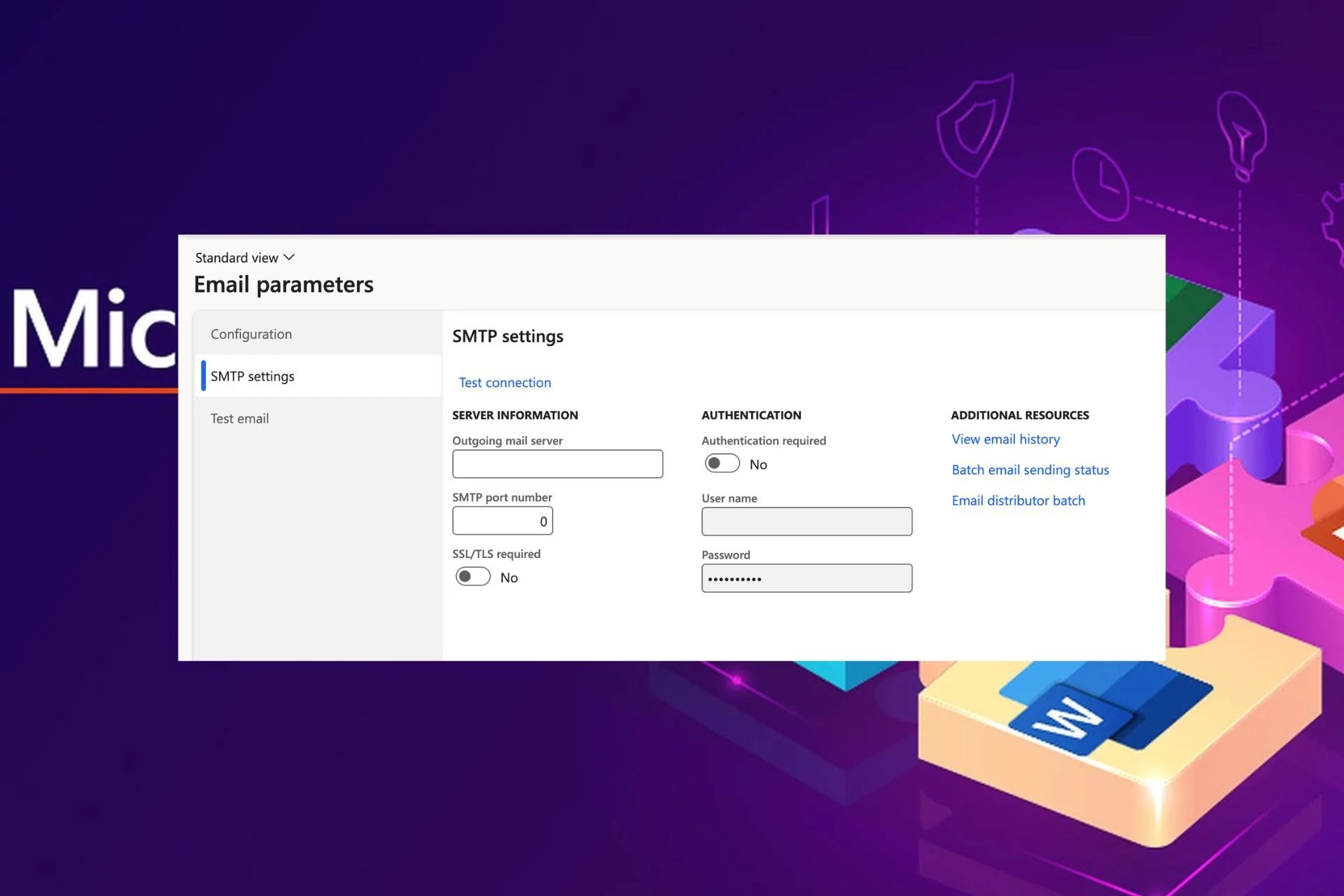Content Attributes
Nowadays people are all into making careers out of what they love. People started finding so many ways to grow and gaming has to be one of them. If you would think about earning money without actually getting too much into the technicalities of the game industry then you can try streaming. Almost all games now provide the option of live streaming so that the player can share it with the audience community. If you are into video gaming then this feature would truly amaze you at every point which is great for sure.
The gaming console here plays an important role. If you always thought that gaming is possible without any special gadgets then it is not entirely true. You would need some special things to make your gaming experience top-notch and a gaming console would just be so helpful here.
So if you would hunt for some of the best gaming consoles then you would come to know about the Nintendo switch. This amazing device would let you connect to the internet so that you can easily do game streaming. This is as amazing as you would be able to enjoy wireless gaming through this gaming console and this would make playing the game an easy thing.
Now that we know some of the amazing things about the Nintendo Switch so we can easily tell that gamers would love this. The main question here is how to stream Nintendo Switch easily. Most gamers are wondering about this thing so that they can start streaming through this device to reach their audience.
The good thing is that there are some very easy methods to stream live games through the Nintendo switch. You just have to find the method that is comfortable for you so that you can start streaming right away. Here Geeksscan.com brought some of the very easy methods of streaming through the Nintendo switch that you need to know:
Here are certain things that you would need:
Streaming is a very tricky thing but if you are confident about your gaming skills then streaming is the best option for you. Streaming would not only let you connect with your gaming audiences but it would also help earn a bit. There are certain things that you would need to start streaming so that your streaming experience could be the best. Following are the things that you would need to stream:
- Switch: This is the most important thing as that would give your cordless gaming experience. You would also need the switch dock in this case.
- The TV/monitor and the capture card are the two most important things that you would need for game live streaming.
- You need to install the OBS which is the open broadcaster studio and you can of course install it from the official website.
- Would get the capture video device option in the sources of the OBS which would help you stream. Can also name it according to your choice.
Ways to stream on Nintendo switch:
There are so many targeted platforms that gamers choose to stream so that they can reach a huge audience base. The very important thing here is to know about the basics of streaming through the Nintendo switch. If you would know about streaming on Nintendo switch then exploring different platforms would not be a problem for you. Here are some of the important points that you should know to stream on the Nintendo switch:
- Docking the Nintendo switch streaming to connect the HDMI cable to the capture card is very important here.
- Later you have to make sure about the connection of the capture card with the TV/monitor via HDMI cable.
- With the help of the OBS, you would be able to choose the platform where you want to live stream the game. Choosing the best platform is very important as that would decide about the audience base of your game streaming.
- You have to set the monitor according to your comfort level and once you are all set then you can start streaming. You have to click on start streaming and then you will be live and people will be able to watch your live game streaming.
- Let us know about streaming on different platforms through Nintendo switch:
Twitch:
- The first step here is to open the twitch application so that you can set it for live game streaming.
- You would get the show streaming key option in the setting that you have to copy.
- The main thing here is to paste the show streaming key of twitch after you select the nearest location. You have to paste the key on the setting of the OBS under the streaming section.
- You can make all the necessary changes to start streaming on Twitch.
YouTube:
- YouTube is one of the best platforms for game streaming as it would connect with a huge audience base. Here you would also be able to earn a lot of money which depends upon the audience of your live streams.
- You have to get to the creator studio on the YouTube app to start the process.
- Copy the stream key after you go live through YouTube and then paste it into the OBS setting. And also have to paste it on YouTube primary.
- After all of these processes and settings, you would be able to start the live stream on YouTube.
- If you are about to do it for the first time then account verification is very important.