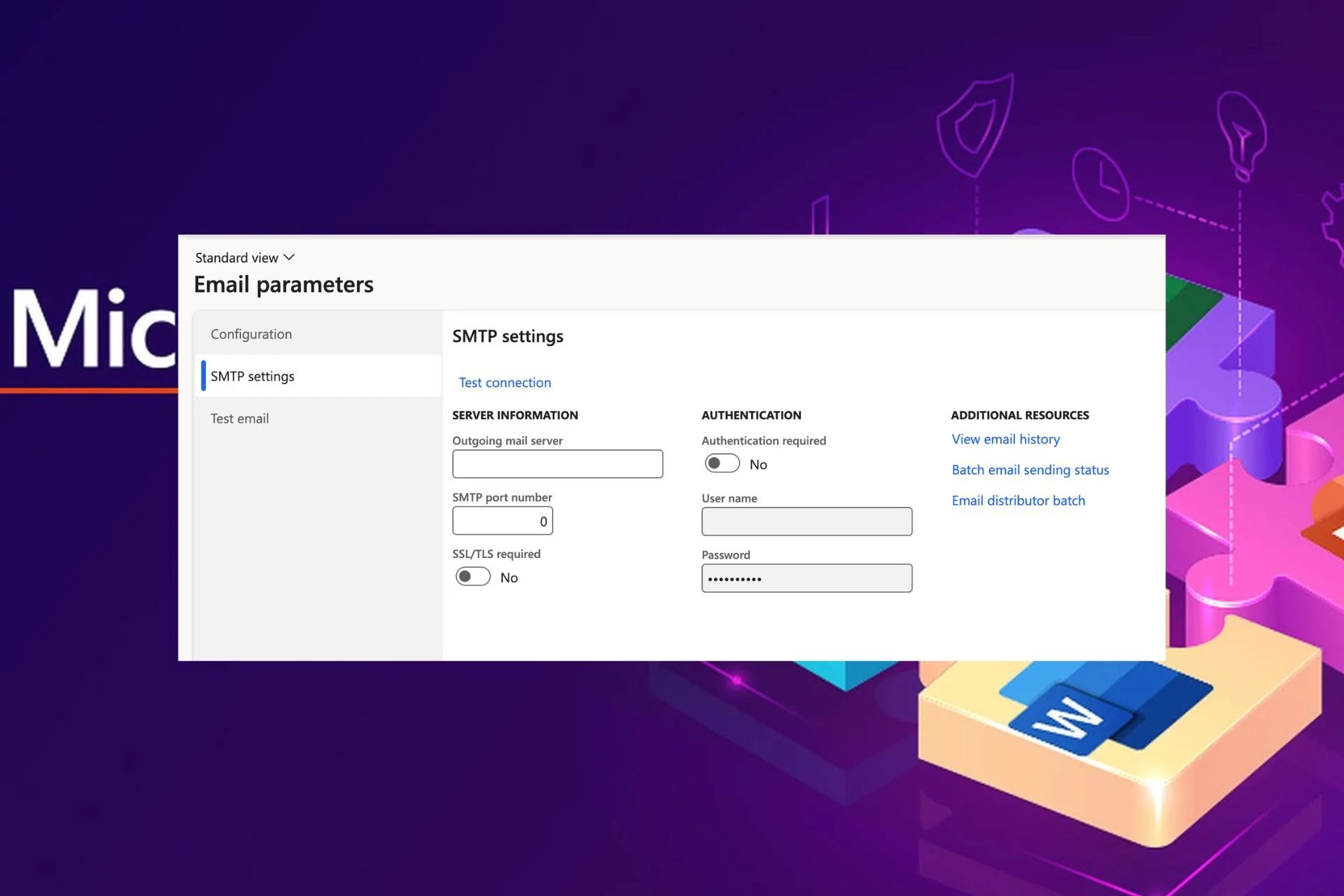Content Attributes
Avast is one of the best known names in the PC world. It is a company focused on security solutions such as premium antivirus, VPN programs, anti-tracking software, cloud utilities, and more. In this case, we focus on Avast Cleanup Premium, a complete suite of cleaning and optimization tools for computers.
What is Avast Cleanup Premium?
Avast Cleanup Premium is a suite made up of several tools focused on optimising and cleaning our PC. This program helps us to free up space on the hard disk by eliminating junk files, as well as to solve small problems that appear on the computer, detect redundant applications, eliminate programs from the Windows startup, clean the registry and much more.
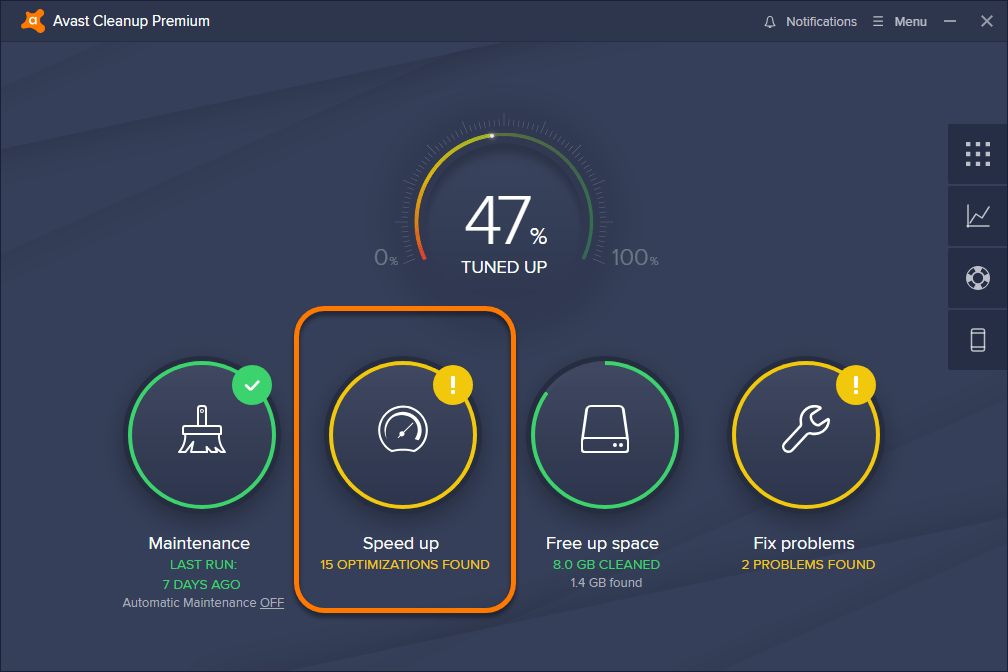
The main tools and features included in Avast Cleanup Premium are:
- Junk File Removal: Delete junk files and clean the recycle bin.
- Registry cleanup : optimizes the Windows 10 registry database by removing unnecessary entries.
- Web browser cleaner – removes cache data, cookies, and unnecessary data
- Management of applications at startup and in suspension: allows you to configure which applications will be loaded together with Windows and which will remain in suspension.
- Disk Cleaner – Free up drive space by removing unnecessary files.
Avast Cleanup Premium Price
Avast Cleanup Premium is priced at $59.99 per user and per computer. If you buy the subscription for five computers it will cost you $69.99. You can purchase it from the official Avast website.
How to download and install Avast Cleanup Premium for free?
To download Avast Cleanup Premium you only need to access the company’s download section. Once inside, you will find the link to download the program’s installer. Installation is very simple, as you only have to click next several times.
When the installation is finished you will be able to start using the program. Depending on the version, you may be asked to enter the license key during installation or after the first start. In case you want to use the trial version, just skip this step. You can buy your license on the official Avast website.
How to optimize your Windows 10 PC with Avast Cleanup Premium?
The Avast Cleanup Premium interface is very straightforward and designed with the most novice users in mind. As soon as you open the program, you will see a large green button to start the computer analysis. You can also use the menu on the right side of the interface to access its advanced functions.
First of all we will see the functions found within the “All functions” menu.
Maintenance
Within the “Maintenance” tab we find the “Start maintenance analysis” tool. It is one of the main tools of this program and will help us to carry out a great cleaning and optimization of the computer.
The most important functions of this tool are the following:
- Clean broken registry items.
- Find broken shortcuts.
- Delete garbage from the system.
- Clear the browser cache.
- See tracking cookies and other types.
- Clear browsing and download history.
Speed up
The accelerate tab hides the Avast Cleanup tools that we can use to improve the operating speed of our computer. These tools are “Show unnecessary programs” and “Show programs at startup and in the background.” These tools detect the programs that we have installed and that we hardly ever use, and those programs that have a great impact on the startup time of Windows 10.
Free up space
We come to the Free space tab of Avast Cleanup Premium, where the program offers us the best tools to “Clean unwanted files from the system” and “Clean browser data“.
Solve problems
We come to the last section of the Avast Cleanup Premium functions, which corresponds to the tools to “Show PC problems”, “Open Disk Doctor” and “Show out-of-date programs”. These utilities will help us find and solve small problems on our computer.
Track your Avast Cleanup Premium usage statistics
If we return to the main Avast Cleanup Premium screen, we can access the tool that shows us the statistics on the use of the program. From here we can see all the files that have been cleaned and / or optimized thanks to the program. It also informs us of the amount of hard disk space it has managed to free up.
Revert your changes with the Avast Cleanup Premium Rescue Center
Despite the great effort put forth by the developers of Avast Cleanup Premium, it cannot be guaranteed that a malfunction will not appear in the program. It is possible that at one point data will make a mistake and delete a file or make some changes that it should not.
The Rescue Center helps us to undo any changes made by Avast Cleanup Premium. It is like a backup that can get us out of more than one trouble.
Avast Cleanup Premium Options Menu
In the upper right part of the Avast Cleanup Premium interface we find the main menu of the Avast Cleanup Premium settings. From here we can configure different options related to the program, and what is more important, manage our license keys to be able to enjoy all the virtues of this complete optimization suite for Windows 10.
Regarding the activation of the license, Avast Cleanup Premium already warns us that the free version is only for analysis, this means that if we want to apply the changes we will have to buy a license to activate the program.
We can activate the program by entering a license key, or by using our Avast user account, whichever is more convenient for us.
Final words and conclusion about Avast Cleanup Premium
As we have seen, Avast Cleanup Software is a very complete program that will help us keep our PC in perfect condition almost effortlessly. It is a perfect tool for novice and inexperienced users, and for those who simply do not want to waste time maintaining their computer.
We believe that for more experienced users it will not be so interesting. Since most of the functions offered by this program can be done manually without spending money, although in return we will have to invest much more time in maintaining the PC.
ADVANTAGE
- VERY COMPLETE SUITE –
- SIMPLE AND EASY TO USE INTERFACE
- PROGRAM STATISTICS CONTROL
- POSSIBILITY OF REVERSING THE CHANGES IF SOMETHING GOES WRONG
- DOES NOT NEED ANY CONFIGURATION
DISADVANTAGES
- HIGH PRICE