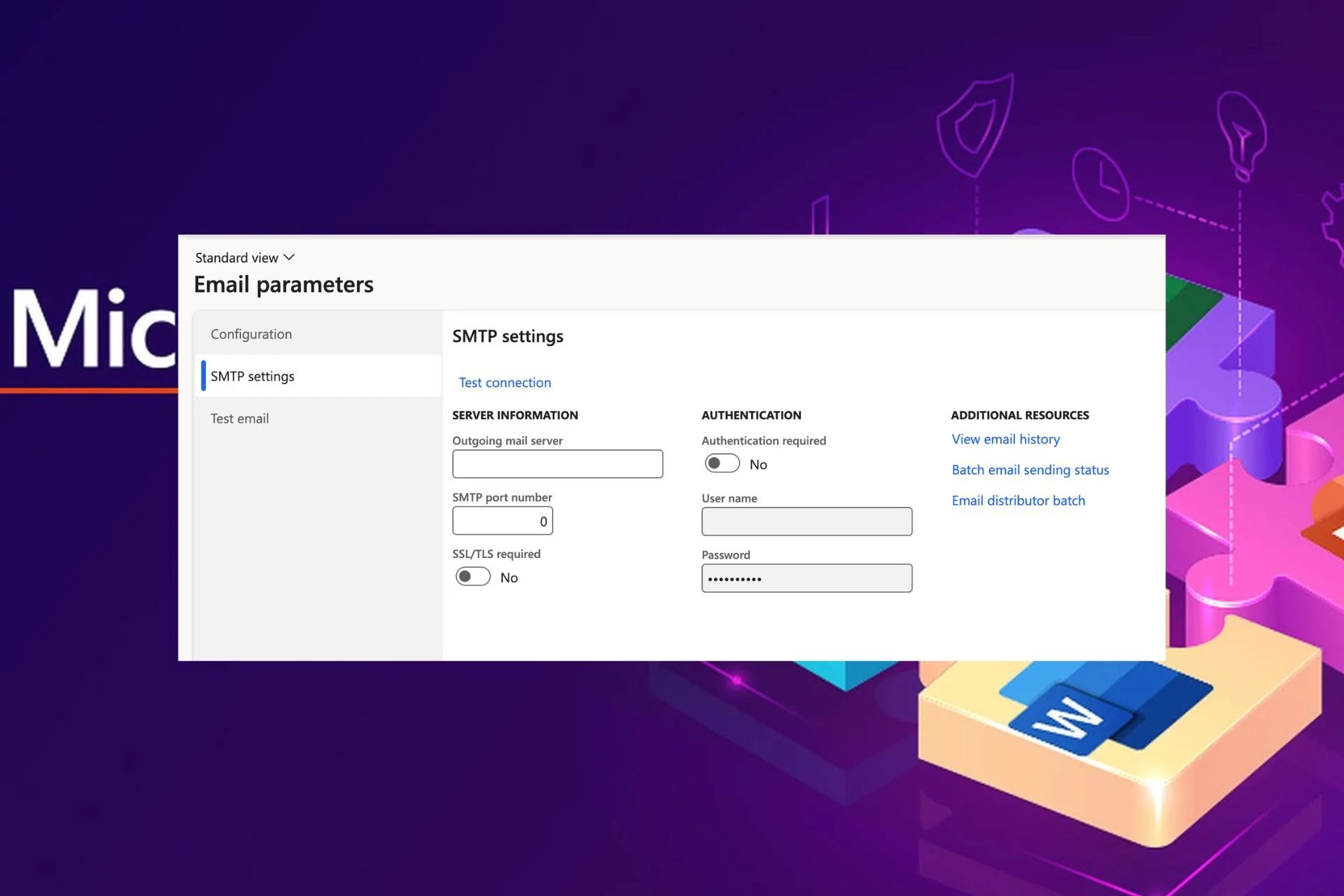Content Attributes
Antivirus software is a fundamental element for all users of the Windows operating system in its different versions. Avast and Windows Defender are two of the most popular alternatives that we can find. But which of the two is better for my computer? We explain its most important characteristics, as well as the strengths and weaknesses of each of these great antivirus.
Both are free, but the way to acquire it is different
Both Windows Defender and Avast Free Antivirus are two totally free programs to use. However there is a very important difference.
Windows Defender comes fully integrated into Windows 10. So it works from the first minute, and the user does not need to do almost anything to be able to use it. This is a great advantage for inexperienced or poorly understood users.
On the other hand, Avast Free Antivirus is a third-party program that we need to download from its official website. Installation is extremely simple, but it will always be more complicated than not having to install anything.
Another advantage of Windows Defender is that being a Microsoft product, it has better integration with the operating system.
Advantages and disadvantages of Windows Defender
Microsoft offers us a very complete free antivirus that provides everything we may need in our day to day. This program guarantees a very good PC protection against network threats.
Windows Defender is characterised by having a highly optimised and clean code. Which makes it consume very few computer resources, and offers very high performance. It is one of the lightest antivirus on the market, with a low impact on the use of the resources of our computer, or not? Read on if you want to find out.
With Windows Defender we find three different options for the antivirus scan of the computer. It is important to note that all of them can be used without depending on an Internet connection.
- Quick scan – perfect for a regular check-up scan.
- Full scan: it is the ideal analysis to do about once a month.
- Custom scan – allows you to adjust the scan parameters.
Windows Defender provides a simple firewall, but with enough customisation options for a free product. This tool is in charge of monitoring the different incoming and outgoing connections of our computer.
The firewall helps us prevent an attacker from using a security hole to gain control of our PC, something that could be catastrophic.
The benefits of Windows Defender continue with a fairly advanced parental control. With which it will be easier to protect our children from inappropriate content found on the network.
So far it seems that everything is good with Windows Defender. However, it also has some negative points such as a very simple interface. That can seem outdated, and more limited configuration options than some of the more popular third-party antivirus.
- Very good integration with Windows 10.
- Simple to use.
- Includes firewall and parental control.
- Very light.
- Unattractive interface.
- Few configuration options.
- Difficult to uninstall.
Avast Free Antivirus, its advantages and disadvantages
Avast is a company specialized in PC security products with many years behind it. This means that they have a lot of experience, and a great feedback that allows them to offer users what they need. The free version of this antivirus is very popular, and has always had rave reviews.
Avast provides us with no less than four modes of analysis of our computer to detect even the most stubborn malware. All of them can also be used without the need for the Internet.
- Smart Scan – Avast’s smart scan.
- Quick scan – perfect for everyday use.
- Full scan: scan every corner of your PC.
- Boot-up scan – great for finding rootkits.
Avast has other very interesting features. Such as the WiFi network inspector that helps us detect security problems in our wireless Internet connection. In this way we can reinforce it against hacks.
The silent mode Avast is ideal when you do not want the program to distract us with their notifications and notices. Something ideal when we are working, playing or watching a movie for example.
Something very interesting that Avast offers us for free, is a module to create Windows recovery discs in case of a serious problem. Thanks to this, we will be able to solve important errors in the operating system. As well as eliminate the most reckless rootkits.
Nor do we forget Avast Online Security and Avast Safe Price, two most interesting browser extensions. Avast Online Security analyses the web pages we visit and tells us if they are safe or not. For its part, Avast Safe Price compares prices when we are going to make an online purchase to help us save money, and analyses stores for fraud and scams.
Of course Avast also has some drawbacks. The first of them is that the program shows us advertising of the most advanced paid version, something that can be annoying. Another disadvantage of Avast is that the consumption of PC resources is higher, something logical to have more features working.
Windows defender vs Avast Which one has a better level of protection?
Now is the time to analyze and compare the level of protection against threats offered by Windows Defender and Avast. For this we will use the most recent test data from AV Comparatives.
AV Comparatives is a non-profit organization that analyzes the main antivirus programs to evaluate their effectiveness and performance. Thanks to their work, we can analyze which of the two antivirus solutions we are talking about today is better.
The latest comparison of real-time threat detection is from May 2020. The data is surprising, since both antivirus have obtained the same results.
We are already clear that the level of protection is just as good in the two antivirus. But what about their performance? This is another very important information that should be known before opting for one of them.
In this case Avast fares better, with a lower score, which means that it has a lesser impact on the performance of the PC where it is installed. It is striking that Windows Defender turns out to be one of the heaviest antivirus, at least in this test.
Conclusion and final words about Avast vs Windows Defender
Throughout this article we have discovered the most important features of Avast and Windows Defender. Two free antivirus programs widely used around the world. Each has its advantages and disadvantages compared to the other, offering a very similar level of protection. Therefore, it will depend on your needs and your preferences which one or the other suits you best.
What do you think of the Avast vs Windows Defender comparison? Which one is your favorite? We would love to hear your opinion and your experience.