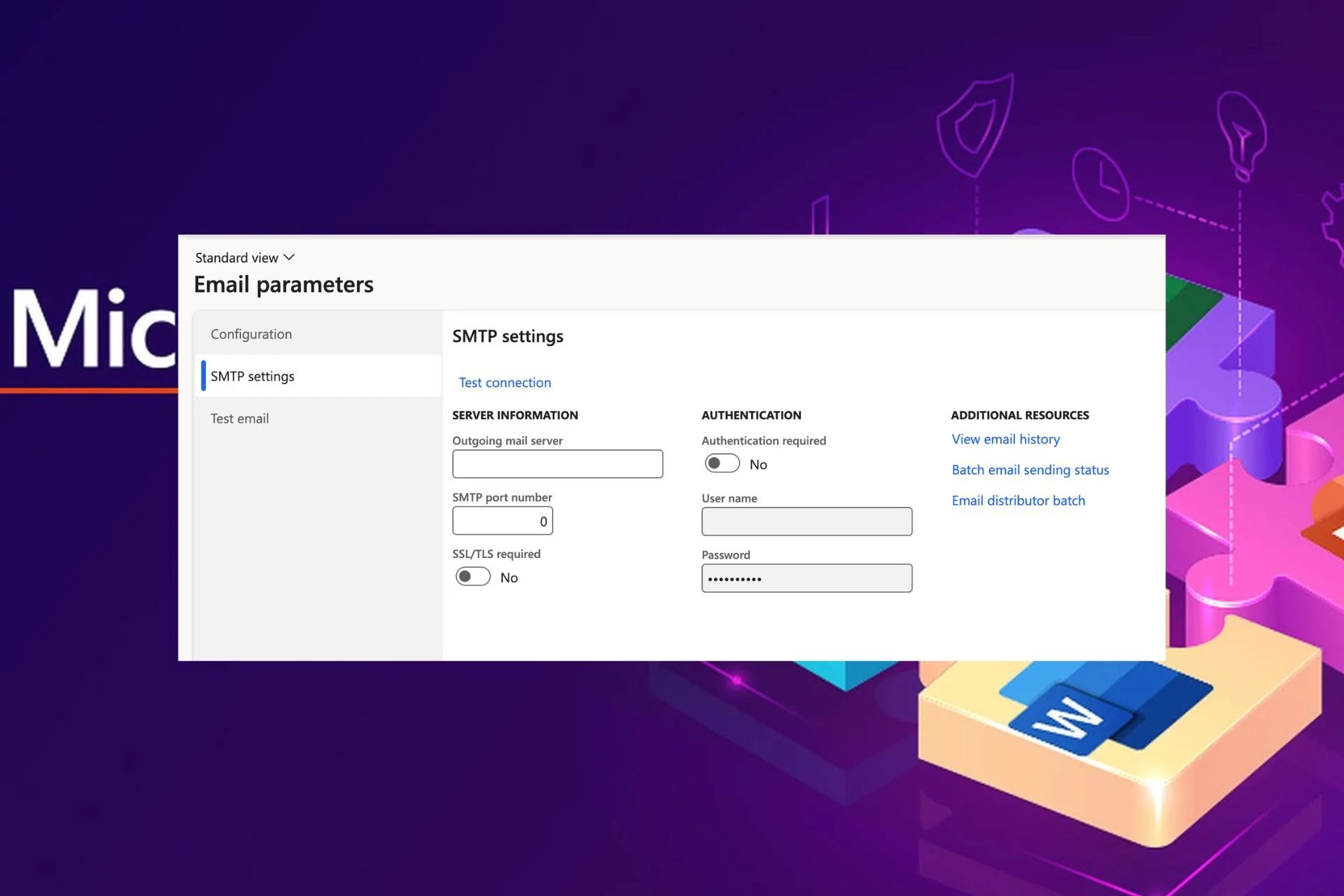Content Attributes
The world of messaging networks from mobile applications has taken hold and has focused on including various actions that favour communication among its users. Providing new methods in which many people can receive the message from just one and perform much better in the information system.
In fact, the Telegram messaging application, well known worldwide for being an excellently designed app that provides endless actions to its users. It has attributions that go hand in hand with the communication service of a user with many at the same time. Managing to cover the message and deliver it to multiple mobile devices.
Globally, Telegram has managed to reach many people, momentarily competing with the most downloaded and used service such as WhatsApp. Despite this, the Telegram displays different functions that are necessary for many users and that contribute to exercising or carrying out broader and more direct messages.
The Telegram also offers the option of being used on different devices. Such as mobile phones, computers or other devices such as tablets. In addition, it is exceptional when it comes to establishing immediate communication over the internet. That is why many of its users have expressed their satisfaction with the application.
If you are looking for a way to create a group in Telegram, whether family or with friends through any mobile device, pc or Tablet with ideal functions. We will provide you with the actions and steps to follow. So that you can achieve such a communication mechanism within the application.
Steps to create a Telegram group on the Android operating system
Android devices have the good fortune of carrying with them any type of app that serves as a chat. Being able to be efficient and profitable to communicate over the internet and start conversations between many people. Without the need for conversations to be interrupted or deteriorate.
For Android devices it is very easy to create a group in Telegram, following a series of steps that is very fast. First you must download the Telegram app and open it on your mobile device and register an account in the application. After that, you are going to select the icon that has a pencil in the lower right part of the screen.
The pencil icon will send us to a series of options to carry out, in which we can see where it says “New Group”. We enter this box to start choosing the people or users. That we want to be in the new group to be created, and then carry out other actions.
When choosing the people in the app, we select the icon of the arrow pointing to the right to take us to the next step, which deals with the information, image and group name. We can place any image as a profile of the created group. As well as a representative name for the members.
With these steps you will be able to carry out different groups in the Telegram application. Since the service allows creating several user integrations. In order to have multiple interactions and provide a much more comfortable and efficient communication execution, in order to comply with objective and its function.
Guide to make a Telegram group on an iPhone phone
For iPhones, group creation is also quick and easy. You must download Telegram from the app store and register an account to later start with the steps. When entering Telegram you will be able to see the icon of three lines. Which will enter and you will find several boxes with different options. Selecting “New Group”, to be able to start editing and integrating users.
By pressing New group, you can begin to choose the participants and users that you want to share and join to establish communication. And then configure the information and image of the group. So that you can differentiate it from other integrations that you have created or have been included.
It is very easy to use Telegram, in addition to providing multiple functionalities and its settings benefit users to a better interaction. So you can see your files and images downloaded from the application on your mobile device or on your computer without any problem.
Create the group in your Telegram account step by step
Depending on the interface from which we are using our Telegram account, the steps may vary a bit. However, since the application from the cell phone is the most frequent among users. Below we will give you the steps you must follow, to create a new group:
Enter your Telegram mobile application.
- If you are not logged in yet, enter your information
- From the main screen, you can find on the lower right side. A purple circular icon with a small pencil, inside it.
- Click on it
- The entire list of contacts you have in Telegram will be displayed and above them you can select ‘New Group’
- Following this, you will be asked to select the people who will be part of this new group, from your contact list
- Add a name and a photo to your new group
- Press the lower purple icon again and Done. Your new group created, and now you can interact with the participants
What differences are there between channel and group on Telegram?
Groups and channels seem to be the same thing. However, the main difference that we can find between the two is that the channels are like broadcast lists where any participant can join it, with only the invitation or the link; while the groups are more private and each user chooses who and how many participants will be within it.
Select the ‘options’ menu
The options menu provides us with various references, either to create a ‘New Group’ or start a ‘New Channel’. As well as go to our account settings and make changes to our user profile.
Select ‘New group’
At the time of creating it, we can choose the participants, who will be within it. As well as personalise it with a photo that represents it and assign it a fun or professional name, as the case may be.
Add the people you want to be in your group
Let’s not forget that in the steps to follow towards the creation of our new group. We can select the people who will be part of it, directly from the contact list of our mobile. The application allows us to add up to 200,000 participants. Something crazy, don’t you think?
Customise your group
Now about to take the last step, the time has come to name our new group and add a photo that represents the reason for its creation. Likewise, if once created, you want to personalize your group again. To change the name, photo or delete any of the participants, just log in.
How to create a group in the web version of Telegram?
The interface that Telegram Web offers us is very simple to use and the steps to follow are as follows:
- Access your Telegram account, from the web version of this application
- In the upper window, go to the top and click on the icon ≡, to see the available options
- Click on ‘New Group’
- Enter the name that you will assign and add a photo for your group
- Select ‘Add members’ and add each participant from your contact list
- Now you can go to the lower panel and click on the ‘Create’ option
- Clever! Your group has been created
How to add more members to an already created group?
Surely it has been a while and you want to add another new friend to your already created group. So just follow these simple steps:
- Open your group chat
- Click on the name of the group
- In the upper right, you can find a symbol of a person and the + sign, this is next to a pencil icon
- Click on it and select the new participants you want to add to your group
How to see my group link on Telegram?
You can access it directly, opening your group and clicking on its name. Where you can find a section on ‘Invitation Link’. You just have to click on it, from your mobile press ‘Copy Link’ and if it is from Telegram Web. Just by clicking on it. It copied automatically, so that you can then share it as a link. That will automatically redirect them to your group.