Content Attributes
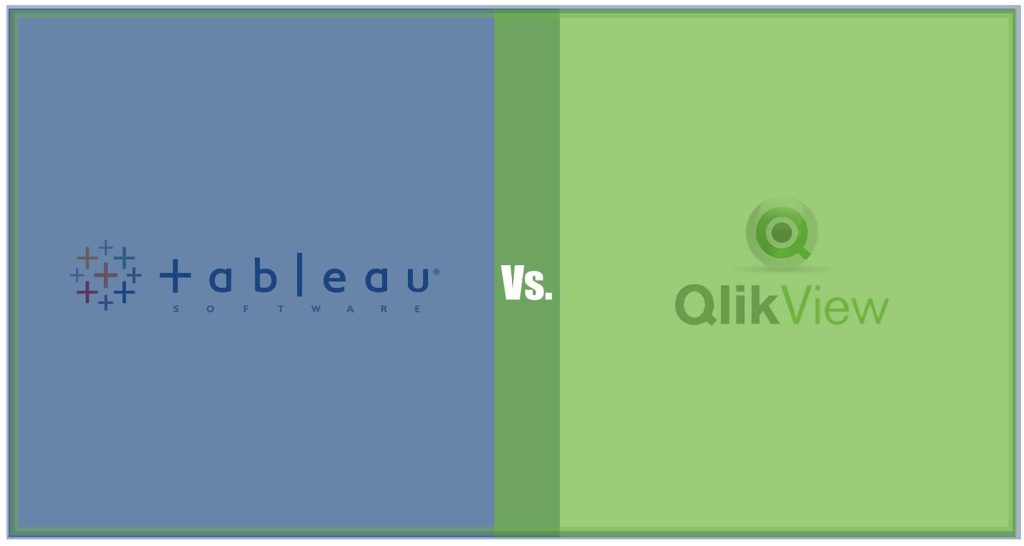
QlikView and Tableau are two of the most popular business intelligence and data visualization tools available in the market. While both are designed to help users analyze complex data sets, they have some differences that can make one more suitable than the other depending on the user’s needs. In this article, we will compare QlikView and Tableau in a table format, highlighting their differences.
QlikView vs Tableau: Top 8 Differences
| Comparison Factor | QlikView | Tableau |
|---|---|---|
| Data Modeling Approach | QlikView has an associative data model, allowing for quick associations between different data points. | Tableau has a more traditional, SQL-like data model. |
| Data Integration Capabilities | QlikView has strong ETL capabilities, allowing the integration of data from various sources and formats. | Tableau has a focus on data visualization and analysis, and its data integration capabilities are not as robust as QlikView’s. |
| User Interface | QlikView has a clean and straightforward interface that can be customized to user preferences. | Tableau’s interface is user-friendly, with drag-and-drop functionalities, and is customizable to user preferences. |
| Dashboard and Visualization | QlikView’s visualizations are known for their interactivity and dynamic capabilities, allowing for in-depth analysis. | Tableau has a wide variety of chart types and is well-suited for presenting data in an engaging and visually appealing way. |
| Data Security | QlikView’s security model is known for its flexibility, allowing for granular control over data access. | Tableau’s security model is robust and has built-in features for securing data, including encryption and authentication. |
| Licensing Model | QlikView uses a server-based licensing model, which can be costly for small organizations. | Tableau’s licensing model is user-based, allowing for more flexibility and cost-effectiveness. |
| Mobile Support | QlikView’s mobile app has offline capabilities, allowing users to access data even without an internet connection. | Tableau’s mobile app is optimized for touchscreens and has a responsive design. |
| Community Support | QlikView has a smaller community compared to Tableau, but it has an active user group that shares tips and best practices. | Tableau has a larger community, with a variety of user groups and online resources. |
Data Modeling Approach:
QlikView has an associative data model that allows users to quickly make associations between different data points. This approach is more flexible and iterative compared to Tableau’s traditional SQL-like data model, which can be more rigid. QlikView’s data model can handle large volumes of data and provide quick analysis, making it ideal for organizations that need real-time insights into their data.
Data Integration Capabilities:
QlikView has strong ETL capabilities, making it easy to integrate data from various sources and formats. It can handle both structured and unstructured data, making it versatile for organizations that have multiple data sources. Tableau, on the other hand, is more focused on data visualization and analysis, and its data integration capabilities are not as robust as QlikView’s.
User Interface:
QlikView has a clean and straightforward interface that can be customized to user preferences. It has a simple design that is easy to navigate, making it suitable for users who are not familiar with complex data analysis tools. Tableau’s interface is user-friendly, with drag-and-drop functionalities, and customizable to user preferences. It has a modern design that is visually appealing, making it an ideal choice for users who want to create engaging dashboards and visualizations.
Dashboard and Visualization:
QlikView’s visualizations are known for their interactivity and dynamic capabilities, allowing for in-depth analysis. It has a variety of chart types and can handle large data sets, making it ideal for organizations that need to analyze data in detail. QlikView’s visualizations are highly customizable, allowing users to create personalized dashboards and reports that fit their needs. It also has the ability to link data points across different visualizations, allowing for more interactive and dynamic analysis.
Tableau, on the other hand, has a wide variety of chart types and is well-suited for presenting data in an engaging and visually appealing way. It has a user-friendly interface that makes it easy to create visualizations, and it has built-in features that allow for easy filtering and drilling down into data. Tableau also has the ability to create custom calculations and use multiple data sources in a single visualization.
Data Security:
QlikView’s security model is known for its flexibility, allowing for granular control over data access. It has a role-based security model that enables administrators to manage access to data at a user level. QlikView also has built-in features for data encryption and can integrate with Active Directory, making it easy to manage user access.
Tableau’s security model is robust and has built-in features for securing data, including encryption and authentication. It has a variety of security options, including role-based security, row-level security, and user authentication. Tableau also has the ability to encrypt data both at rest and in transit, making it a secure choice for organizations that handle sensitive data.
Licensing Model:
QlikView uses a server-based licensing model, which can be costly for small organizations. The cost of QlikView licensing is based on the number of users and the number of servers required. This licensing model can be restrictive for organizations that need to scale up or down quickly.
Tableau’s licensing model is user-based, allowing for more flexibility and cost-effectiveness. The cost of Tableau licensing is based on the number of users and the type of deployment, whether it is on-premises or in the cloud. This licensing model makes it easy for organizations to add or remove users as needed and can be more cost-effective for smaller organizations.
Mobile Support:
QlikView’s mobile app has offline capabilities, allowing users to access data even without an internet connection. The mobile app has a simple and easy-to-use interface that is optimized for mobile devices. QlikView’s mobile app is ideal for organizations that need to provide data access to users who are frequently on the go.
Tableau’s mobile app is optimized for touchscreens and has a responsive design, making it easy to use on mobile devices. The mobile app has a variety of features, including the ability to view and interact with visualizations, receive data alerts, and access dashboards. Tableau’s mobile app is well-suited for organizations that want to provide data access to users who are working remotely or need to access data while on the go.
Community Support:
QlikView has a smaller community compared to Tableau, but it has an active user group that shares tips and best practices. QlikView has a variety of online resources, including forums and knowledge bases, which can be helpful for users who are new to the tool. QlikView’s user group is also active on social media, making it easy to connect with other users.
Tableau has a larger community, with a variety of user groups and online resources. It has an active user forum where users can ask questions and share best practices. Tableau also hosts its own conference and has a variety of training resources, including online tutorials and certification programs. The larger community can be beneficial for users who want to network with other professionals and gain access to a wider range of resources.
Conclusion:
QlikView and Tableau are both powerful business intelligence and data visualization tools that can help organizations analyze complex data sets. Both tools have their strengths and weaknesses, and the choice between them depends on the user’s needs.
Pros and Cons: QlikView vs Tableau

QlikView Pros:
- Highly customizable visualizations
- Ability to link data points across different visualizations
- The flexible and granular security model
- Active user group and online resources
- Offline capabilities on the mobile app
QlikView Cons:
- Server-based licensing model can be costly for smaller organizations
- Steeper learning curve compared to Tableau
- Limited chart types compared to Tableau
- Smaller community compared to Tableau
Tableau Pros:
- Wide variety of chart types and visually appealing visualizations
- User-friendly interface and easy-to-create visualizations
- Custom calculations and multiple data source capabilities
- Robust security model with built-in features for encryption and authentication
- Large and active community with a variety of resources
Tableau Cons:
- Cost can be higher for larger organizations
- Limited customization of visualizations compared to QlikView
- Limited offline capabilities on the mobile app compared to QlikView
- Limited granular control over data access compared to QlikView
Overall, both QlikView and Tableau are excellent choices for organizations that need to analyze and visualize complex data sets. QlikView is more customizable and has a flexible security model, making it a good choice for organizations with more complex data analysis needs. Tableau, on the other hand, has a wider variety of chart types and is well-suited for presenting data in a visually appealing way. It also has a user-friendly interface and a larger community, making it a good choice for organizations that are just starting with data visualization or want to network with other professionals. Ultimately, the choice between QlikView and Tableau depends on the specific needs and preferences of the organization.
Also Read:
- How to Avoid Four Frequent Mistakes While Integrating a Laboratory Billing Software?
- Tableau v/s Microsoft Power BI – Choose the Best-fit Software for your Organization
- Unleash the Power of Analytics to Make New Opportunities
- 6 Best Business Data Analysis Tools for Beginners in 2023
- A Quick Guide to Software Licensing Models



