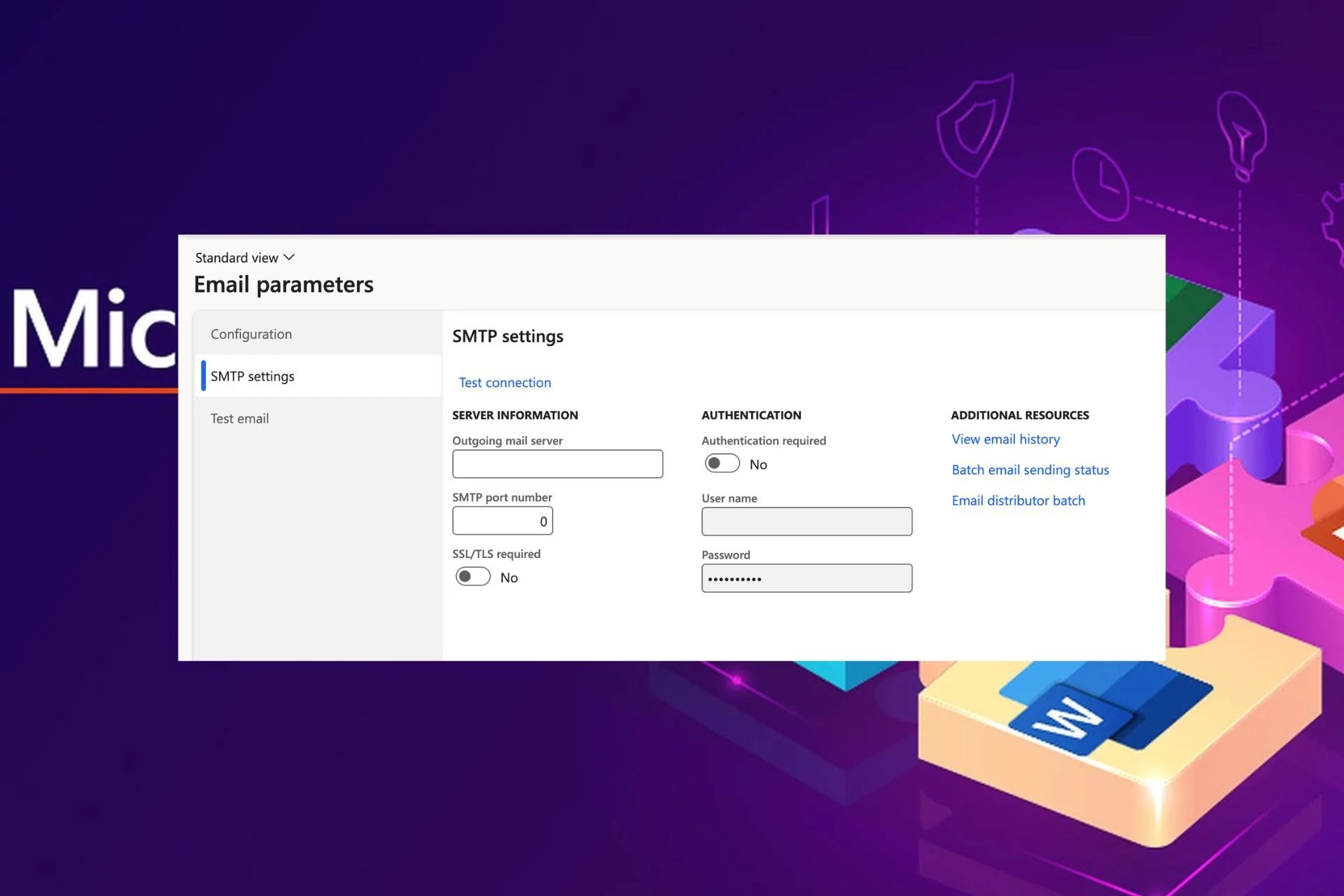Content Attributes
YouTube, as a video-centric search engine, is definitely a force to reckon with. Boasting almost 2 million active users, according to monthly insights, the inclination towards this platform is filled with optimism for an average creator. However, getting recognition on YouTube isn’t as easy as most creators consider it to be. As an individual, your work doesn’t end with a shoot, as you even need to clip, crop, cut, and trim a YouTube video, and even pair additional editing hacks to cater well to the concerned audience base.
Besides, with almost 70 percent of global viewership coming from mobiles and smartphones, the onus lies on the content creators to align their videos, as per the user preferences. This is why the ability to edit videos on the move becomes all the more important.
The Role of YouTube Video Editing
A YouTube video, regardless of the target clientele or niche, needs to be presentable enough. While the platform itself offers a few creator-friendly editing options to users, they often aren’t sufficient enough, if you want to take the videos to a new level, altogether. However, editing isn’t always about adding newer traits, effects, markers, voice-overs, or text to the videos.
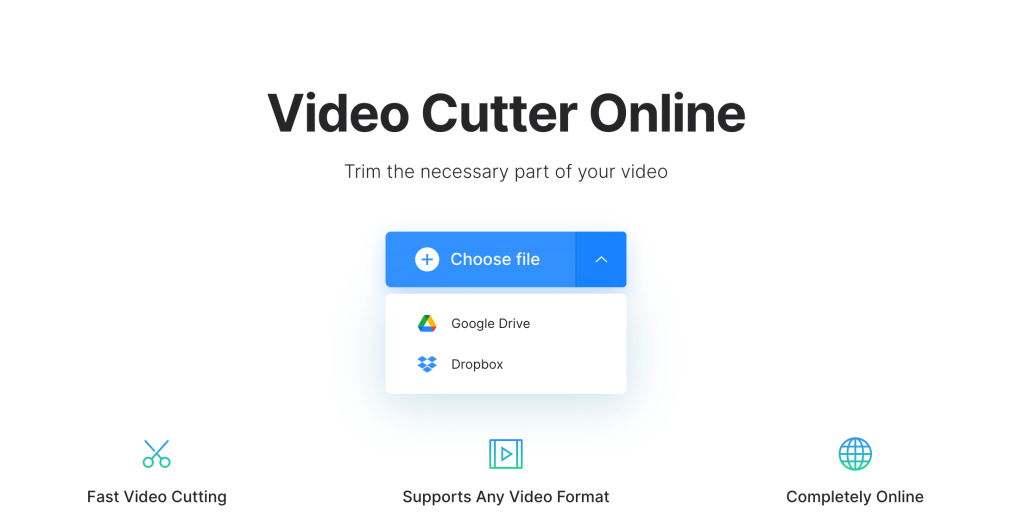
More often than not, you might only be interested in clipping a YouTube video, for it to adhere to the timeslots. Besides, pruning videos, in a requisite manner, comes with its share of benefits, including:
- Reliance on relevant content
- Minimized clutter
- Better online engagement
- Better response to effects
- Improved social media alignment
- Select portions for marketing endeavors
- Helps create the best mashups
- Helps create a highlights frame
, and more
Best Ways to Prune YouTube Videos
Despite the host of benefits, finding the best resource to prune videos in a discretionary manner is probably the trickiest task to execute. However, before moving any further, it is necessary to learn more about the best ways to edit YouTube videos for making them more visible and consumable, both in the long and short run:
Clipping
Clipping out a small portion of the video for kick-starting the marketing initiatives is what clipping is all about. Although there are many free video clippers available online, it is advisable to opt for something that is easy to learn and clips videos, faster than usual.
Cutting
Removing certain redundant and unwanted sections from the video is often termed as cutting a YouTube video; a process that concerns making the snippet sharp, crisp, and completely to the point. Individual creators often resort to video cuts to add select sections to the b-roll and realign the video as per individual preferences.
Trimming
Unlike cuts, trims allow you to be more precise with the pruning process. Besides, trimming a YouTube video ensures that you can select the perfect video section that needs to be cut out of contention. While the YouTube dashboard allows you to trim videos right from the start or the end, third-party tools are better equipped in handling more targeted requirements. Most importantly, it is necessary to select resources that do not impact the video quality upon cutting or trimming.
Cropping
If and when you are looking to crop a YouTube video, you need to understand that the process doesn’t necessarily prune the components but often concerns cutting down the heft or rather the size of the video. Cropping, therefore, ensures that the frames, size, and other technical aspects of a video are compressed in a way that resonates well with the social media platforms.
Why Online Video Editing Resources are necessary?
On-premise video pruning and editing tools are highly resourceful. However, it often becomes hard to carry the device while traveling. Therefore, it is advisable to have online resources handy that allow you to clip, crop, cut, and trim a YouTube video, or even add select filters to the snippets for improved tractions.
How to go about selecting video pruning processes?
You simply need to upload the video first, albeit with private settings, and copy the URL. Consider pasting the same onto the online resource. A trimming section would appear in the form of a box. You can move the box as per preferences, select a particular portion, and click save. This approach saves the selected snippet as an individual clip.
In case you want to trim the concerning portion, you can select the Trim functionality, and the boxed portion is duly removed from the video. In case you have an intuitive online tool to rely on, cutting, cropping, splitting, and editing other aspects of the video become easier than ever.
To sum it up, it is necessary to select an online video editing or pruning tool that comes with a shorter learning curve and multiple resources to fall back upon. As a pro tip, you must consider getting one that is compatible with multiple browsers, regardless of the computing device.