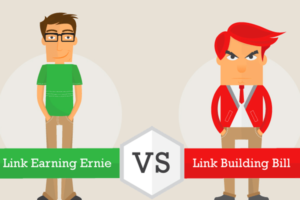Content Attributes
Introduction
Schema markup is a technique that can really help your website stand out from the competition and help to place your content in a more prominent position in search results.
This article will delve deeper into Schema markup and explain how it can be beneficial for your website.
What is Schema and why would I even use it?
Schema markup or microdata is essentially snippets of code that you can insert into your webpage to provide additional information about what the page is about and the purpose it solves.
This code is machine readable meaning that search engines like Google and Bing can crawl and interpret the information.
Schema is a universal standard that is supported by all major search engines like Google, Bing Yandex, and Yahoo! so implementing it can result in an increase across all these search engines.
Is schema the same as Opengraph?
The Opengraph is essentially a way for social networks like Facebook and Twitter to extract metadata from webpages to be shown once shared.
Opengraph data includes the thumbnail of the page/post and the summarised description of the content.
Using Opengraph alongside Schema is considered good practice and will be beneficial to your website.
The different types of Schema
Depending on the type of content you publish on your website. There is a wide range of different types of schema code you can take advantage of.
These include the following:
- FAQ Schema (for question-based content)
- Recipe schema
- Local business and organization schema
- Video schema
- People
- Events
- Medical entities
- Images
- Restaurants
- Audio and many more
If your page has multiple pieces of content that fit any of these categories. Then you can add the relevant schema or multiple schema codes to your website.
Getting started
If you’re wanting to get started with Schema there are a number of ways to do such as installing a plugin, hiring an SEO company to help implement everything, or manually inserting the code into your page by yourself.
Some examples of a plugin that can simplify this process greatly are the Yoast SEO plugin however the free version of this only allows you to add business schema which is applied across your whole website and contains links to all your social profiles.
Another plugin designed for the WordPress platform called RankMath enables you to not only apply sitewide schema with your business information but also apply schema on a per-page and per-post basis.
An example of the plugin in action can be found below on a new page within WordPress:

Here you can input data into all the fields and then simply click update to have the schema applied to the individual page or post which can save you time instead of doing it manually.
Will I get a higher ranking with schema?

So after reading this your first thought may be will I be able to achieve higher rankings by utilizing schema? This really depends on your website and many other factors like content quality, age, and domain authority to name a few.
Having Schema on a website that is already well optimized and has great quality content can result in a ranking boost and also contribute to featured snippets as shown above.
Ultimately what Schema does well is feed search engine bots information about your website or business which helps them to better understand the context of your content and recognize your website as an “entity” and can associate your social profiles with your brand which can lead to higher rankings across multiple places and more prominent placement in search results such as stars or multiple links from your website in branded searches.
Schema markup best practices
When implementing Schema code to your website content and pages. There are some best practices you should note to ensure you won’t end up in trouble with search engines. That may revoke the schema from your website.
1) Don’t apply irrelevant schema to your content
If the schema doesn’t make sense for your specific page then it shouldn’t be added. The best way to know what to add would be to ask yourself would the code makes sense for what I am publishing. If the answer is yes then go ahead otherwise you may want to rethink your choice.
Lastly using a schema that is different from what your page is about is also a bad idea
e.g. Adding recipe schema to a page selling snowboards.
2) If you have content included in the Schema (e.g. FAQ) make sure it is visible on the page
This next tip is mainly for those using FAQ schema as described above. If your including any text content in your code then you will also want to make the text available on the page itself for your users to see.
Conclusion
We hope you enjoyed this article about Schema and found it useful in learning the benefits of this system and how it can help grow your website.