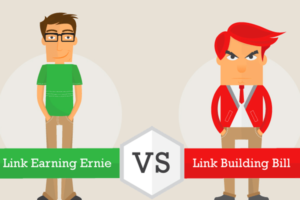Content Attributes
In the fast-paced world of ideas, presentations reign supreme. Yet, crafting impactful slides often feels like wrangling a herd of digital unicorns – time-consuming, frustrating, and often ending in tears (or at least a hefty dose of caffeine). But fear not, fellow presenters! The cavalry has arrived, armed with the mighty tools of artificial intelligence (AI).
Gone are the days of pixelated clipart and monotonous bullet points. AI is revolutionizing presentation design, empowering you to create slides that sing, dance, and leave your audience begging for more. So, ditch the design dread and buckle up as we explore the incredible ways AI can transform your next presentation from yawn-fest to masterpiece.
1. Layout Like a Picasso, Effortlessly:
No more staring at a blank canvas, paralyzed by indecision. AI-powered tools like Beautiful.ai and Canva unleash a kaleidoscope of creative layouts based on your content and purpose. Imagine: presenting complex data with mind-bending infographics generated by AI, or weaving a captivating narrative with layouts that flow as seamlessly as your words.
2. Visuals that Van Gogh Would Envy:
Let’s face it, generic clip art belongs in the museum of presentation faux pas. AI tools like PowerPoint Designer and Prezi Next step in, wielding a magic wand that conjures professional-looking visuals tailored to your topic. Stock photos? Banished! Instead, AI crafts data-driven charts, mesmerizing illustrations, and even custom icons that bring your slides to life.
3. Copywriting Worthy of Hemingway:
The words dance with the visuals, weaving a spell that captivates your audience. But crafting persuasive copy takes time and finesse. Enter the AI writing brigade! Tools like Grammarly’s presentation mode polish your prose, suggest impactful language, and even tailor your writing style to resonate with your audience.
4. Confidence that Rivals Churchill:
Stage fright? Nervous tics? AI has your back (or, well, your vocal cords). Tools like PowerPoint’s Presenter Coach analyze your delivery, providing real-time feedback on pace, volume, and body language. Imagine presenting with the calm assurance of a seasoned orator, even if your inner voice is doing the samba.
5. Template Treasures for the Time-Pressed:
Who says stunning slides have to involve late nights and existential dread? AI-powered platforms like Canva and Beautiful.ai offer a treasure trove of professionally designed templates, each a blank canvas primed for your unique content. Simply choose your theme, plug in your ideas, and voila! Presentation perfection in minutes, not hours.
Remember, AI is your partner, not your puppet master. Use its suggestions to spark your creativity, not replace it. Focus on your message, let AI handle the heavy lifting, and watch your presentations transform from humdrum to showstopping.
So, unleash the AI beast within your presentation software and prepare to amaze you. The world awaits your visual symphony!
Bonus Tip: Check out these awesome AI presentation tools to get started:
- Canva
- PowerPoint
- Prezi
- Beautiful.ai
- Grammarly
You may consult one of the leading presentation design company for custom presentations.
With AI by your side, the only limit is your imagination. So, go forth, and present like the visionary you are!