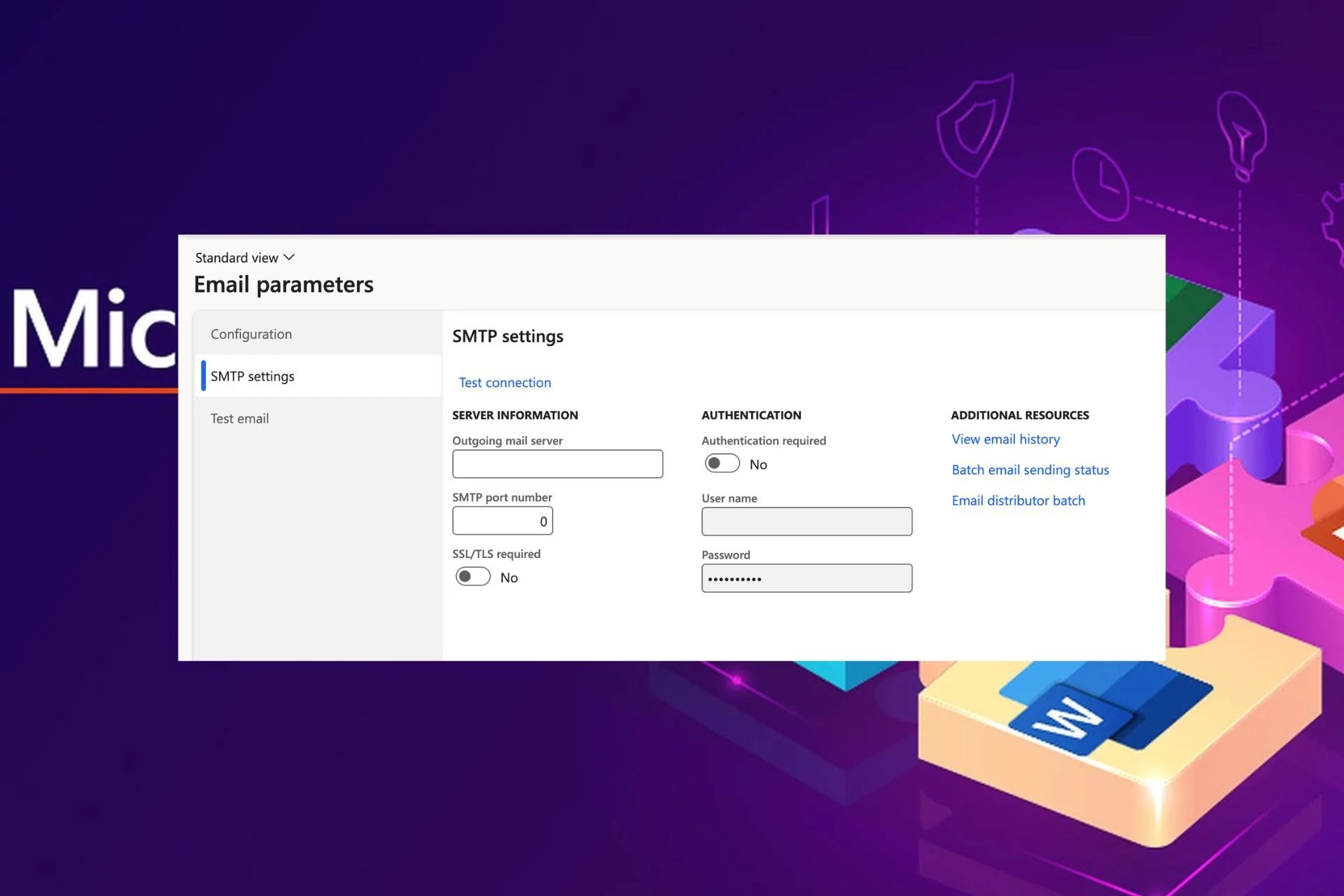Content Attributes
Whenever you install any application or make some changes to your PC, Windows collects and stores temporary files locally, sometimes inaccessible. As large numbers of junk files and other temporary data are collected over months and years of use, Windows computers are shrinking because of the resources that reside in these files. In such cases, you do not need to format the entire system. Instead, you can use software such as IObit Advanced SystemCare 14 to speed up and repair your computer with one click.
Advanced System Care is the solution that can optimize, speed up, clean, and secure your computer. The efficient 1-click interface allows you to clean up junk files, promote malicious threats, defragment disks, clean registry, speed up the Internet, fix security vulnerabilities, and easily and efficiently. Deal with security risks.
It is multi-purpose software that can help users to manage system issues without the hassle and forget their concerns about Windows performance.
Advanced SystemCare 14 installation
ASC 14 is easy to install. The installer is also lightweight. It is only 48MB in size. You just click the install button, and it will start installing automatically. The download and installation time of IObit Advanced System Care 14 depends on the configuration of the system. If you have a higher system configuration with a faster internet connection, it will take less time to install and download.
After the installation is complete, the installer will ask you to subscribe to the IObit Newsletter before it comes out. You can leave it as you like or join it.
Features of IObit Advanced Systemcare 14
Internet Booster
Internet Booster, as the name suggests, increases your internet speed to make it up to 300% faster. It not only improves speed but also strengthens your internet connection.
AutoClean Settings
Your browser may be slow if cookies and cache are not deleted for a long time. Advanced SystemCare gives you the option to clear cache, cookies, and records whenever Windows starts.
System Restore
Advanced SystemCare helps you create and perform a system renovation point. You can, of course, restore the system to Windows yourself, but if you’re not a fan of doing so through Windows settings, you can use it here as it works.
Disable and Enable Functionalities and Features
Advanced SystemCare gives you complete freedom to enable and disable the set of functionalities you choose. This can be useful if you already have some software working for you. For example, if you already have software to fix the registry, you can simply disable the registry function from here. As a best practice, you should always make a backup of the Windows registry before making any changes.
Conclusion
IObit Advanced SystemCare 14 is a fully functional system protection tool. It does not use many of the features of the program itself. Also, it frees RAM from preventable programs and services. It claims to increase computer speeds by 300%, well, we feel that the system’s performance is smoother indeed.