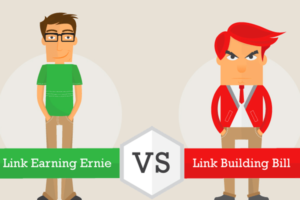Content Attributes
7 Killer Google Discover Feed Optimization Tactics
Google Discover Feed is the virtual world’s hall of fame. And once you get there, you will never have to look for another traffic source. So, what’s Google Discover Feed?
If this is the first time you’ve heard about it, you don’t have to worry too much. You might have already used it on your mobile phone without knowing its name.
Google, the world’s largest search engine, has access to your search history and your other interactions with its products.
So, Google aggregates and recommends articles based on your searches. That shows up in the Discover feed and can result in vast website traffic—wondering how to get there?
Just follow the time-tested techniques we have listed out for you. And your content would be optimized for the Discover feed. Before we get there, let’s discuss what makes Google Discover feed so important.
Why is Google Discover Feed necessary?
You’ve probably looked up the right keywords, obtained an SSL certificate, and found some of the best writers, so what’s next? T
traffic! Driving free traffic to your website can be quite a challenge because millions of search results are available for every query a user enters.
So, ranking in the SERPs will take some time, but there’s a faster alternative — Google Discover Feed.
The Discover feed recommends content to mobile device users based on their user behavior and interaction with other Google apps like YouTube.
This means serious business for website owners and marketers because their content would be consumed only by those genuinely interested in it.
This increases the flow of highly engaged traffic that is likely to convert. Let us now discuss the seven powerful tactics you can use to optimize your website for the Google Discover feed.
Content is King.
As Bill Gates famously stated, ‘Content is King’ and the only way to rank in the world’s highest traffic-generating feed is through a robust content strategy.
This involves choosing the right keywords, planning topics based on that, and answering questions that users are asking. Finally, you need to publish original content regularly.
Comply with SEO Best Practices
No matter what you do, you still have to comply with the best SEO practices, like obtaining an SSL certificate from a reputed reseller like SSL2BUY.
This activates the HTTPS protocol, making server-client communication secure and is a recommended practice by Google itself.
You cannot install just about any SSL certificate and must procure one that’s suited for your website’s architecture.
Once you are done with content creation and Buying the Right SSL Certificate for your website, make it a point to index your web pages.
You can do that quite conveniently through the free Yoast SEO plugin.
Follow Google’s Best Practices for Publishers
Google has specific content guidelines for publishers to follow, putting your website in Google’s good books. The guidelines require content that is original, answers queries, and is meaningful.
If you hire external content creators, try to use reliable plagiarism checking tools like CopyScape before publishing content.
Else, you might face the wrath of Google’s intelligent and up-to-date algorithm, which does not rank copied content and may even flag such sites.
If that happens, your chances of showing up in the Discover feed would be wiped out.
Post relevant and original Visual Content.
If you wish to drive a decent amount of traffic from the Google Discover feed, make it a point to have useful images and videos.
A recent study by Google reveals that 6 out of every 10 people would prefer video content, which is bound to increase with technological advancements.
So, try to create or embed videos that are relevant and can be useful for your readers.
Speaking of images, as the excellent adage goes, a picture says a thousand words, and that’s how powerful your photographs are.
So, make it a point to use high-resolution images that are yours and are relevant to the post you have published it with. Finally, make it a point to focus on the file properties based on the desired output.
For bigger images, stick to the JPEG format and use PNG or WebP when you wish to preserve the image’s background transparency.
Use the AMP plugin
Over 50% of all web traffic comes from mobile devices, which, unlike the PC, are smaller and have certain limitations.
Since Google Discover mainly caters to mobile users, webmasters need to overcome mobile devices’ shortcomings while serving content. A surefire way of doing that is through Accelerated Mobile Pages (AMP).
You can do that on your WordPress website using a plugin, making your web pages load faster on mobile devices. Besides increasing your chances of appearing on the Discover feed. It also helps you rank better in Google’s mobile search results.
Little do people realize that the search results they get on their PC different from what they see on their mobile devices. In the case of searches performed through mobile devices, AMP pages rank higher.
Create a Responsive website
Back in the day, webmasters created a mobile site on a separate subdomain, but that’s history. What works now is a responsive website that adapts according to the user’s device.
You can find many free templates on WordPress or have one custom-designed using PHP, HTML, or any other front-end programming language that works for you.
Tell your readers to follow you.
Now that you have done everything right. It’s time to tell your existing readers to add your website to their Discover feed. This does not necessarily mean that only your new posts would be shown in the feed.
Even the old ones would gain traction based on the user’s behavior. Let’s assume a reader started following you a week ago and looks up for ‘how to clear pimples.’
Now, a blog you had written on the same topic a year ago is likely to pop-up in that reader’s feed. Simply because he or she followed your blog.
Conclusion
To sum it up, start by buying a meaningful domain name, a high-speed web hosting plan, and obtaining an SSL certificate that is apt for your website’s architecture.
Also, make sure that the design is responsive, and your site makes use of an AMP plugin.
Once you have the technical essentials in place, you can divert all your time and attention to creating awesome content, which is precisely what the Google Discover Feed is all about.