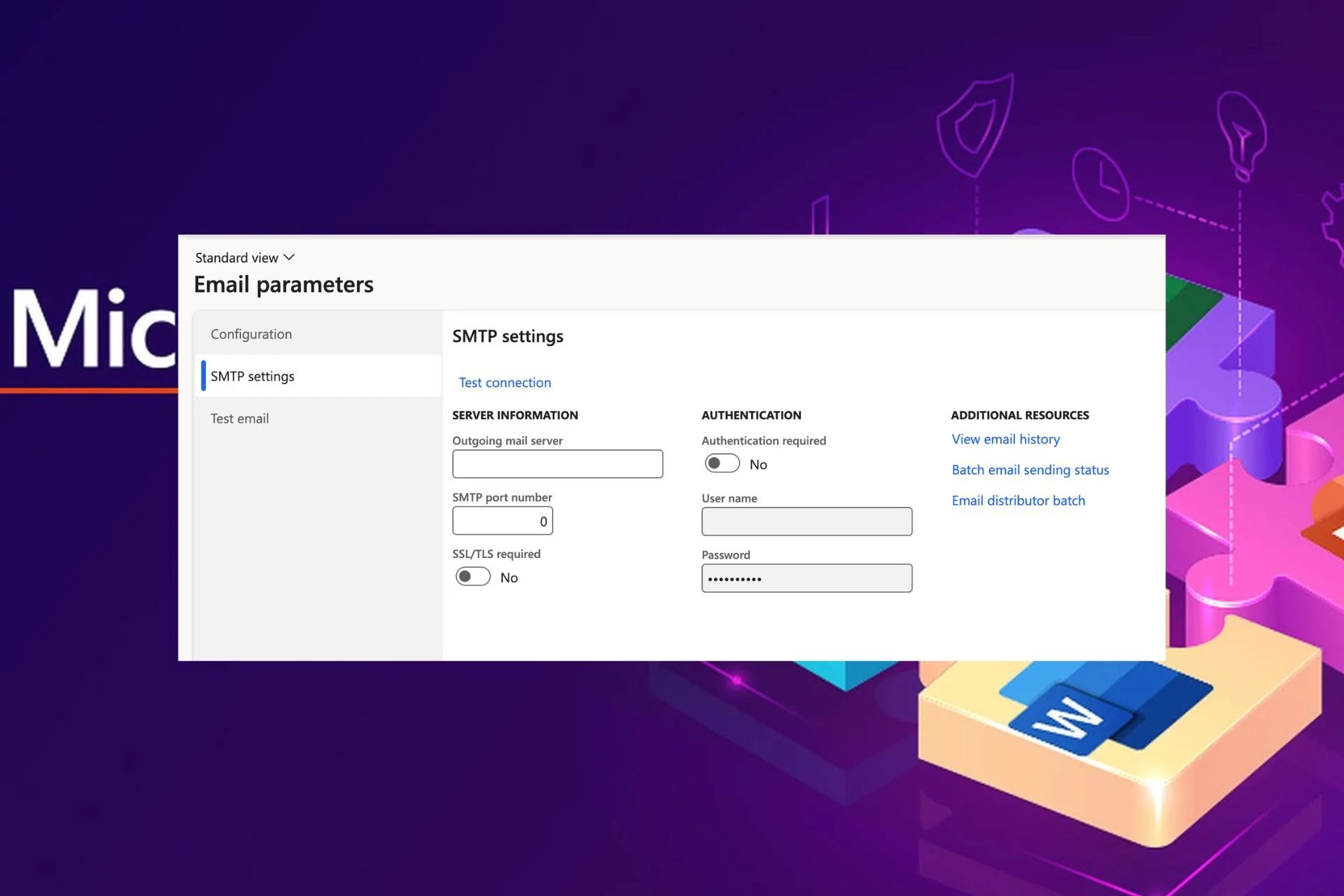Content Attributes
More and more data information continues to grow on the Internet, but people rarely have the opportunity to read this information carefully. Therefore, visual content production has become more important because visual content can be more easily captured and remembered by the human brain. Today we are going to introduce a tool for making infographics, DesignCap. But what exactly is an infographic? How to make it? What kind of infographics are there? Scroll down, and you will know.
What is an infographic?

Information graph is a kind of visual content in which data can be presented through pictures and illustrations or summarized graphically. These pictures and illustrations can be combined with images and information. This kind of information is easier for readers to notice and share.
How to make an infographic?
If you are not a founder or an innovative craftsman, then making beautiful visual content that attracts visitors will be a test. Try not to emphasize. In fact, tools such as Canva, BeFunky, or PowerPoint can help you. I am used to using the DesignCap infographic creation tool. So I will explore how to use DesignCap to make infographics.
Choose an infographic template.

Before you start making diagrams, you should choose a topic and set a goal. Following these ideas, you can coordinate your work and provide short and meaningful content. What is your motivation? Provide information? Operation guide? Answer a series of questions. Wait… The type of infographic depends on the data you need to share.
Therefore, you can choose a template from DesignCap’s extensive preset options. It provides many useful information chart types, including timeline, operation guide, list type, data type, and so on. You can choose a template to start with. You can also start from a blank template.
Design and layout

After selecting the template, you can collect the data and summarize it. The most basic information chart should be simple and easy to understand, but it should provide enough data so that readers can find the information they want satisfactorily.
DesignCap provides customers with multiple options to modify the design to the greatest extent. It allows users to search online and use a large number of pictures and other elements. In addition, DesignCap itself provides many graphics for editing and perfecting your design. You can insert some text and edit its font, style, color, etc. DesignCap can directly upload our favorite fonts.
The chart function is the most eye-catching highlight in DesignCap. You can insert charts such as bar charts, line charts, maps, pie charts, etc. DesignCap allows you to quickly import information into tables from document designs such as XLS, XLSX, and CSV. Then make some adjustments to the color, font, and display data of the table. The map is smarter. You can get the dynamic map here by searching for the name of an area or place.
In addition, you can also set a relevant background color for your infographic based on your theme. Or choose a picture pertinent to adjust the transparency and set it as the background.
Add an infographic to the website.
Finally, upload your creation on the website blog to complete the blog content and make the content vivid, basic, and coherent. If you want, you can also share your infographic on your social media platforms.
Types of infographics

We need to understand the types of infographics provided by DesignCap so that it will be easier to select and use the template resources in DesignCap. Here are the commonly used types of infographics provided by DesignCap:
Consultation chart -this is the most widely used and mainstream chart for transferring data and text;
List Infographics -Listed infographics are more attractive than traditional full-text lists;
Timeline chart -you can understand the development and change of a person or a company at a glance;
Statistical Information Charts -This type of chart usually emphasizes numbers rather than text.
Geographic Information Map -This is used to determine information based on geographic areas. Consider using geographic or map-based infographic layouts;
Flow chart -shows the various steps in an event. You can use a cycle diagram with specific progress;
Comparison chart – compare at least two projects, management or selection;
DesignCap also designs COVID-19 and other infographics such as personal resumes, etc. You can check out the template section of DesignCap for more information.
The difference between DesignCap and Canva
DesignCap and Canva are similar design applications. But they are different. Here, I will mention some big differences to you:
1. No need to register an account to access the DesignCap app.
2. The biggest advantage of DesignCap lies in its “chart” part. DesignCap allows users to add tables and dynamic maps. And its chart function is easier to edit. Moreover, DesignCap allows users to directly import data from .XLS, .XLSX and .CSV files. Of course, you can also manually type in the exact data like in Canva.
3. For the “Presentation” section, DesignCap allows users to download the PPTX format.
In short
Regarding the visual content of a website, infographics may be one of the best ways to attract users’ attention and inspire them to continue reading the website’s content. Although you can find various visual content production tools on the Internet, DesignCap’s ease of use and exquisite resources are unmatched by many tools