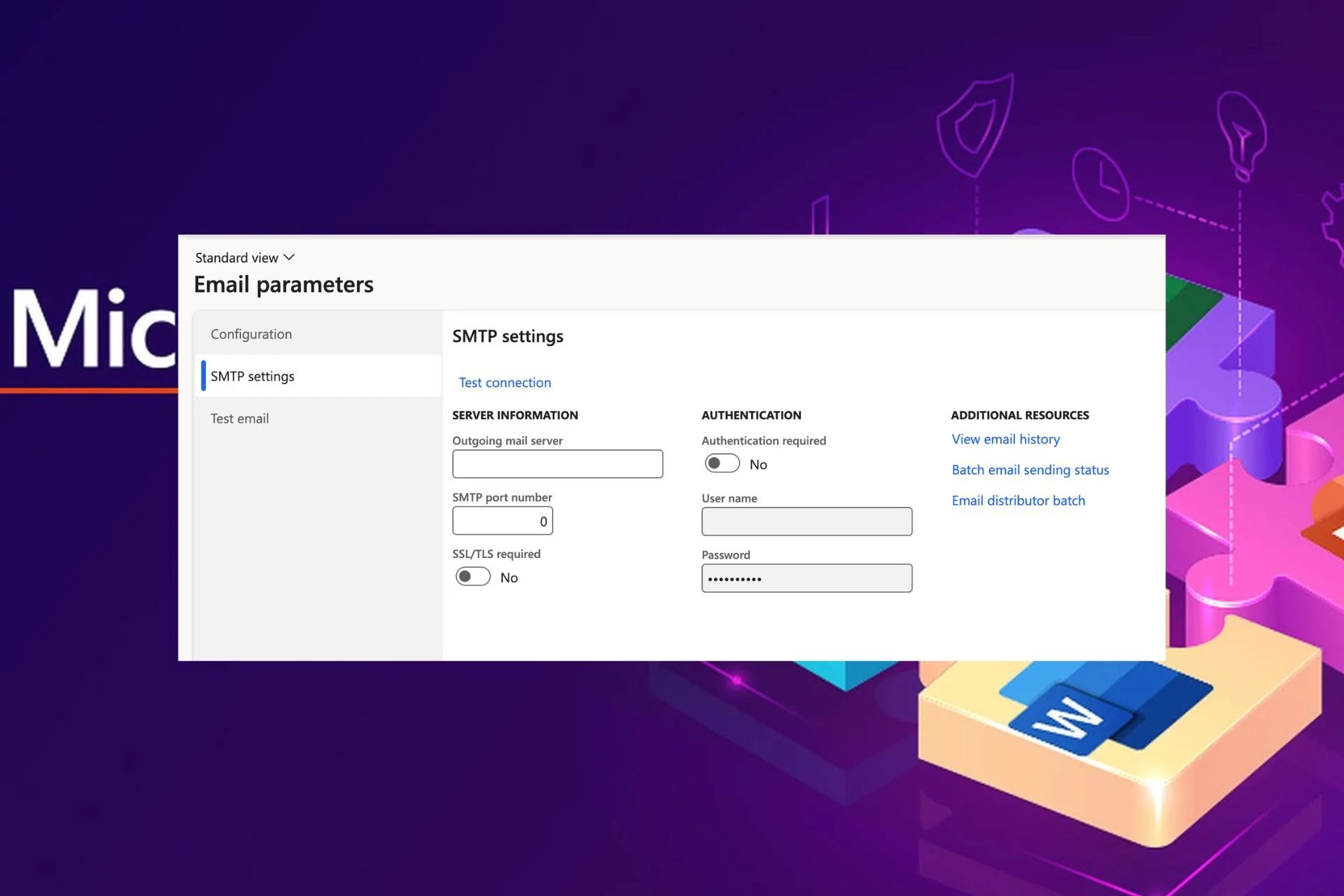Content Attributes
Introduction:
In today’s world, computer networks are essential for any business or organization. Networks are used to connect computers, servers, printers, and other devices, allowing them to communicate and share data. However, managing and monitoring a network can be a daunting task, especially when dealing with large networks or multiple locations. That’s where network monitoring tools come in. In this blog post, we will discuss what monitoring tools are, why they are important, and some of the top monitoring tools available today.
What are Network Monitoring Tools?
Network monitoring tools are software applications that are designed to help IT professionals monitor and manage computer networks. These tools provide real-time information about the performance of network devices and can alert IT staff to potential issues before they become critical. These tools can monitor a wide range of metrics, including bandwidth usage, network traffic, server availability, and application performance.
Why are Network Monitoring Tools Important?
Network tools are essential for any organization that relies on computer networks. Without these tools, IT staff would be unable to quickly identify and resolve issues that could potentially cause downtime or data loss. Network monitoring tools can help IT staff to:
- Detect and resolve network issues before they impact users
- Monitor network performance and ensure that it meets service level agreements (SLAs)
- Identify potential security threats and vulnerabilities
- Ensure that network devices are up-to-date with the latest software and firmware updates
- Optimize network performance and reduce bandwidth consumption
Top Network Monitoring Tools:

SolarWinds Network Performance Monitor:
SolarWinds Network Performance Monitor (NPM) is a powerful network monitoring tool that is designed to help IT professionals monitor and manage complex networks. NPM provides real-time monitoring of network devices and applications, allowing IT staff to quickly identify and resolve issues. NPM includes a range of features, including network topology mapping, bandwidth monitoring, and application performance monitoring.
PRTG Network Monitor:
PRTG Network Monitor is another popular network monitoring tool that is used by IT professionals worldwide. It includes a wide range of monitoring features, including network traffic analysis, server performance monitoring, and website monitoring. PRTG is known for its easy-to-use interface and powerful reporting capabilities.
Nagios XI:
It is a comprehensive network monitoring tool that is designed for enterprise-level networks. Nagios XI includes a wide range of monitoring features, including network device monitoring, server performance monitoring, and network traffic analysis. Nagios XI also includes powerful reporting capabilities and can be integrated with a wide range of third-party applications.
ManageEngine OpManager:
ManageEngine OpManager is a popular network monitoring tool that is used by IT professionals to monitor and manage complex networks. OpManager includes a range of monitoring features, including network device monitoring, server performance monitoring, and network traffic analysis. OpManager also includes powerful reporting capabilities and can be integrated with a wide range of third-party applications.
Here are some additional details about network monitoring tools that can help you understand their importance and functionality:
Why Use Monitoring Tools?
Network monitoring tools are important for several reasons. First, they can help IT professionals detect and resolve issues before they become critical. By monitoring network devices and applications, IT staff can quickly identify performance issues, security threats, and other potential problems. This can help prevent downtime and data loss, which can be costly for businesses.
Second, monitoring tools can help IT professionals ensure that network performance meets service level agreements (SLAs). By monitoring network performance metrics such as bandwidth usage and network traffic, IT staff can identify areas where the network may need to be optimized. This can help improve the user experience and prevent service disruptions.
Third, These tools can help IT professionals optimize network performance and reduce bandwidth consumption. By monitoring network traffic and identifying areas where bandwidth is being used inefficiently, IT staff can take steps to reduce bandwidth consumption and improve network performance.
What Features Do Tools for Network Monitoring Offer?
Network monitoring tools offer a wide range of features that can help IT professionals monitor and manage computer networks. Here are some of the most common features found in network monitoring tools:
- Network device monitoring: This feature allows IT staff to monitor the status and performance of network devices such as routers, switches, and servers.
- Application performance monitoring: This feature allows IT staff to monitor the performance of applications running on the network, such as email servers, web servers, and databases.
- Network traffic analysis: This feature allows IT staff to monitor network traffic and identify potential bottlenecks or areas where bandwidth is being used inefficiently.
- Bandwidth monitoring: This feature allows IT staff to monitor bandwidth usage and identify areas where bandwidth is being used inefficiently.
- Server performance monitoring: This feature allows IT staff to monitor the performance of servers and identify potential issues that could impact network performance.
- Network topology mapping: This feature allows IT staff to create a visual representation of the network topology, making it easier to identify potential issues and optimize network performance.
- Alerting and notifications: This feature allows IT staff to set up alerts and notifications to notify them when potential issues are detected.
- Reporting: This feature allows IT staff to generate reports on network performance and other metrics, making it easier to identify trends and areas where the network may need to be optimized.
Conclusion:
In today’s world, computer networks are essential for any business or organization. However, managing and monitoring a network can be a daunting task, especially when dealing with large networks or multiple locations. That’s where network monitoring tools come in. Monitoring tools are essential for any organization that relies on computer networks. Without these tools, IT staff would be unable to quickly identify and resolve issues that could potentially cause downtime or data loss.
In this blog post, we have discussed what network monitoring tools are, why they are important, and some of the top monitoring tools available today. Whether you choose SolarWinds Network Performance Monitor, PRTG Network Monitor, Nagios XI, or ManageEngine OpManager, a good network monitoring tool is essential for keeping your network up and running smoothly.
Also Read:
- Android Monitoring App for the Office and With Our Little ones
- Learn How to Improve Website Security
- The Benefits Of Small Business IT Support Services
- All You Need To Know About Remote Patient Monitoring Devices
- Four Benefits of Managed IT Services