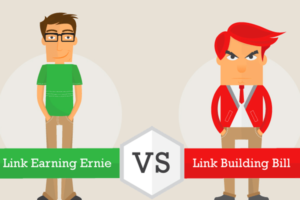Content Attributes
You have searched all over the web and you have not been able to understand anything about this topic. Don’t worry: here you will find the right answer and you will finally be able to understand what this blessed featured snippet in the foreground.
Yes, they are the ones that appear as the very first result for certain searches, and that put you at the top of the top on Google: there is no competitive SEO that can take you out of there unless you really suck with your site or is a little loser – and in this case, you could not do anything about it anyway. So smile anyway: get comfortable in your armchair and read carefully what I wrote – the solution is right below!
This is our guide to zero results on Google, on how to get them and how to try to “favor” them.
What are featured snippets?
To understand a little better what snippets of this type are, we need to consider what Google says about it ( source ):
- The zero results is programmatically extracted from the text of the web page, therefore it is expected to be delimited and well recognizable (for example in a paragraph in its own right, or using a paragraph and a bulleted or numbered list ).
- Is enabled for searches that most clearly match questions ;
- The snippet does not need to report absolute truths or the Gospel according to someone, but – according to Google, eh – a clear and unequivocal point of view of that site;
- The feature may change in the future or may be altered or removed in any case.
- By clicking on ” Provide feedback ” at the bottom right, any user can report any improper or poorly understood snippets.
Which sites can get the featured snippet?
Apparently all of them, there are no limitations. Any web page can obtain the featured snippets, even if the criteria adopted by Google, as usual, do not seem to be too clear or clear.
However, they seem preferred and more likely to the “zero position” snippet:
- Well-kept blogs, especially if they know how to deepen and publish evergreen posts (i.e. posts other than news, which always last over time and maintain their validity);
- The sites of tutorials and guides, that is ideally those Aranzulla model: it is very frequent that these sites give useful and concise answers (as we will see in a moment) to users’ questions (or searches);
- Online newspapers, although it is a particular case and usually it is not trivial to get one; also here, the in-depth study of a topic and the ability to synthesize the answers will dominate.
What is the zero position?
The zero position also called featured snippet, zero results or snippet in the foreground snippet in the search, according to Google is a search result that stands above all the others, therefore as the only result highlighted in the above the fold ( that is, the section of the window visible without scrolling down). When a Google user or user asks their own (highly intelligent, most of the time) questions inside Google, the returned answer could – under certain conditions – be shown in a special snippet box in the foreground.
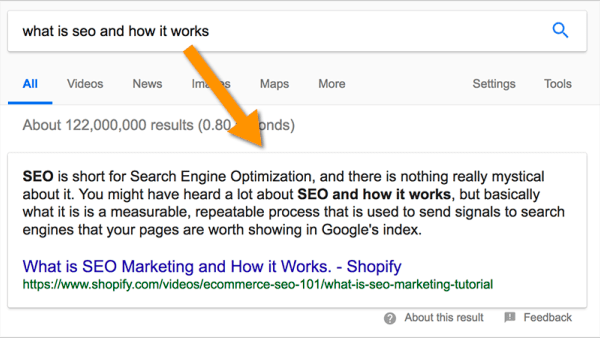
Warning: only Google knows to whom and for what reason to grant this type of display. So for us poor (in every sense) SEO, all that remains is to try to give yet another fix to our sites, and see if we can eventually conquer the zero position with small tricks on the text and HTML markup. On the basis of obtaining the rich snippet in question, however, there is the fundamental aspect that your web page answers a very common question among Google searches.
How to get the featured snippet?
There are no precise rules for obtaining it: from a copy point of view, it seems that the concise definitions of something work great. If I were them, incidentally, I would try a dozen test definitions and put them in a blog, also to understand which are seen and which are not: if successful, the visits are assured – I imagine click rates if not close to 100%, almost – obviously then it depends: if your page sucks, today you will have the snippet and tomorrow, maybe, you will lose it forever.
The trick to what I was able to understand since I caught someone on some site optimized in the past, is related:
- how concise and fitting the definition is;
- the correct use of paragraph tags (<p>) in which to insert definition and title (<h2>, <p>);
- the correct choice of the query to be optimized for the zero position (it works for requests like ” what is X”, as a rule)
- at a fair amount of luck (which always helps in life).
How to verify that you have obtained the snippet?
The verification can take place through a simple search among those placed in the first position according to the Search Console, even if at the moment this tool does not signal the occurrence of the thing. Just in generating search for something on Google, and verify that it is actually acting as a zero result.
It seems trivial, but it is like this: to check if you have obtained a snippet for the search ” what is seduction “, you just have to try to search on Google ” what is seduction ” and verify that you are in your place (al moment you find a dictionary definition, so don’t fool yourself, old sea wolves or Casanova.
Tips for optimizing your page for snippets on-page
If we go to analyze the HTML structure of the site that obtained the positioning, we find something like this in correspondence with the highlighted text: apparently the HTML, well-formed (in the sense that there are opening and closing tags well grafted and that’s it), presents a simple paragraph <p> preceded specifically by one in which there is approximately the search query “Malwarebytes Not Opening“.
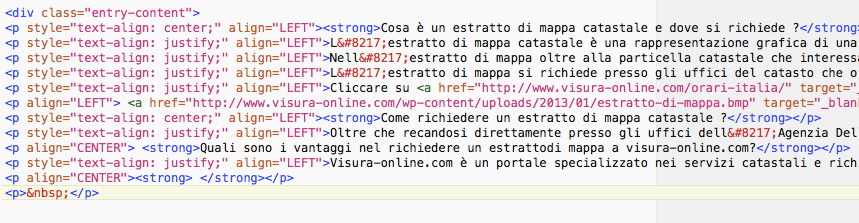
As a first approximation, therefore (non-rigid guidelines, to be taken with pliers):
- You have to insert a frequently asked question (what is X, how does Y work, etc.) in a <p> </p> or in a heading (<h2> </h2>, for example)
- You need to insert a dry answer or definition in another <p> </p> block;
- Title and meta description would seem irrelevant in this sense (the title is there but it is different, while the meta description was completely absent when I checked)
- The answer must not be too long because, however, the number of words displayed in the featured snippet is however limited for graphic needs;
- It also seems plausible to me that in the definition there should be no commercial content of any kind, such as links to partner sites, sold links or advertising banners (in my opinion, of course); if you see, it is simply concise and functional text;
- The creation of the Featured snippet cannot be forced in any way: in my part, it would be called ” be lucky “.
I have seen other featured snippets that had a paragraph with a <ul>, <li> or <ol>, <li> list inside, but this from the list doesn’t seem to be a mandatory requirement. If you put the list, it could be seen in the zero result – that way you also take up more space in the SERP, by the way.
How to avoid the snippet in the foreground?
As often happens for Google, the procedure for doing something coveted (such as positioning a site on the front page, just to give a “random” example) is not known, but it is possible to make sure that the snippet is NOT activated. To avoid this possibility (even if I can’t imagine why to do it, honestly), just insert the text not to be “snipped” with the following meta-tag:
<meta name=”googlebot” content=”nosnippet”>