Content Attributes
If the connection is not private it means that it can be intercepted by third parties: and this, in the case of the purchase phase from e-commerce (for example) or while we are entering a username and password, it is not a safe condition for browsing. Generally, in fact, this error is caused by an SSL certificate problem that is present within the site we visit, as explained by this tutorial.
To solve the problem connection is not private, it is generally necessary to contact the owner of the site and ask to update/install HTTPS. Otherwise, the site will not be visible.
However, it is still possible to “workaround” the problem, asking Chrome to visit the unprotected site at your own risk anyway: which for example if you are a developer you may have to do.
The latter aspect may be different depending on your version of the Firefox, Chrome or Opera browser you are using, and in some cases, it may also depend on a possible overzealous antivirus in this regard. Google also provides excellent documentation in this regard, which can be consulted to investigate the matter.
Error Netflix Streaming Proxy Error
Netflix is one of the main video streaming platforms, which (at a fairly affordable monthly subscription price) allows you to view films, documentaries and TV series of all kinds. It can be used both on Android IPTV and on a browser, or even on internet-enabled TV decoders; in all cases, a proxy streaming error could occur or, in Italian, it seems that you are using an unblocker or a proxy.
What it means is straightforward: Netflix distributes content all over the world and in different languages. Diversifying the offer in an incredible way and providing TV series, documentaries, and films. This is important and it is what made them famous but at the same time. It is a problem for users who, for example from Italy. Have no way of accessing content distributed in the USA.
Ways to Fix Connect is Not Private
Many of them, in fact, tend to circumvent the problem by changing their IP through VPN services. In order to look like users with US IPs and thus be able to freely view that catalog. The company manages to detect this situation and, in these terms, prevents users from accessing the platform, blocking it completely. With a problem of this type, also known with the unique error codeM7111-5059. It will not be possible to access Netflix by connecting with a VPN.
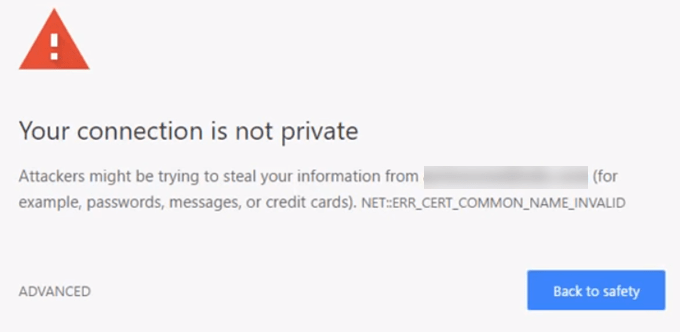
What can be done to solve the problem? If the connection to Netflix is blocked it will be impossible to see any program, and this can cause anger and discomfort. There are many possible solutions, and you have to try them one by one because there is no single way to deal with the problem.
This error is known by several different names, including:
Streaming error
Netflix Proxy Streaming Error
Netflix Proxy Error
Error code: M7111-5059
How to fix the error: some useful tips
The solutions to solve the problem of non-private connections do not depend only on you. They also depend on the service you are using specifically. So it is necessary to go by attempts and try to isolate the problem, possibly resorting to a VPN to protect your connection and “go out” on the internet as if we were a different client.
Ultimately, therefore, the connection is not private error in question can be resolved either by circumventing the SSL certificate (at your own risk, therefore maximum attention in doing so) or by disabling any blocking via software. To resolve the problem, if there is no way to contact the webmaster of the site. You can, therefore, try further options:
- Refresh or reload the page from the browser (page refresh)
- Check that the internet connection is fully functional
- Check that the date and time of the PC or smartphone are correct
- Try browsing, from Chrome or other browsers, in “incognito” mode
- Clear your browser cache
- Clear your browser history
- Update your browser if it hasn’t been updated for a long time
- Disable any active antivirus, which could block or make the connection difficult
- Restart the router, wait for it to reconnect to the internet and try to surf again
- Restart your computer and try to connect again later
“Connection is not private” error on WordPress
Every website could hide pitfalls of various kinds: malware, spyware, some types of cookies and malicious scripts. That could steal information from the user. They sometimes hide even in the most unsuspected portals, with the aim of stealing private information about our habits or our geographical position.
Security levels of a site
In this context, it is very important to know, first of all, what the security level of a site is: and we easily notice it, for example with Google Chrome, the official Google browser, which for each site we visit shows an icon – right at next to the address – which goes to show that level.
There are three, to date: a secure site is shown with a gray padlock, a not too secure site with an “i” inside a circle while unsafe sites are indicated by a red icon. How can you surf the web with some extra privacy guarantees, given that all operations can take place (and almost always happen) behind the scenes?
How to increase security thanks to VPNs
And if a person wants to surf safely anyway what should he do? The VPN (an acronym for Virtual Private Network, in Italian means Virtual Private Network ) could be an answer, as it adds a level of protection, at the level of connection between client and server, making sure that those who surf exit with a different IP address from your own.
As we know, in fact, the IP address is an identifier that allows us to make use of the web (and not only), in ways that can be static (fixed IP) or dynamic (variable IP). Thanks to the VPN technology, in fact, all this is possible, generally paying a small monthly fee for the subscription to the service.
Avoid errors with the VPN
In this context, however, in case we have problems connecting to Netflix with the error we saw at the beginning. It is generally possible to avoid errors with the VPN. And try to use them with appropriate browser plugins. Such as TouchVPN and DotVPN.
Not all VPNs are detected by Netflix and therefore it may be advisable to change them periodically. And so it is, however, that you should generally surf the Internet. Especially when you visit sites where you do not want to leave a trace. To navigate in a peaceful way and, above all, without nasty surprises afterward.



