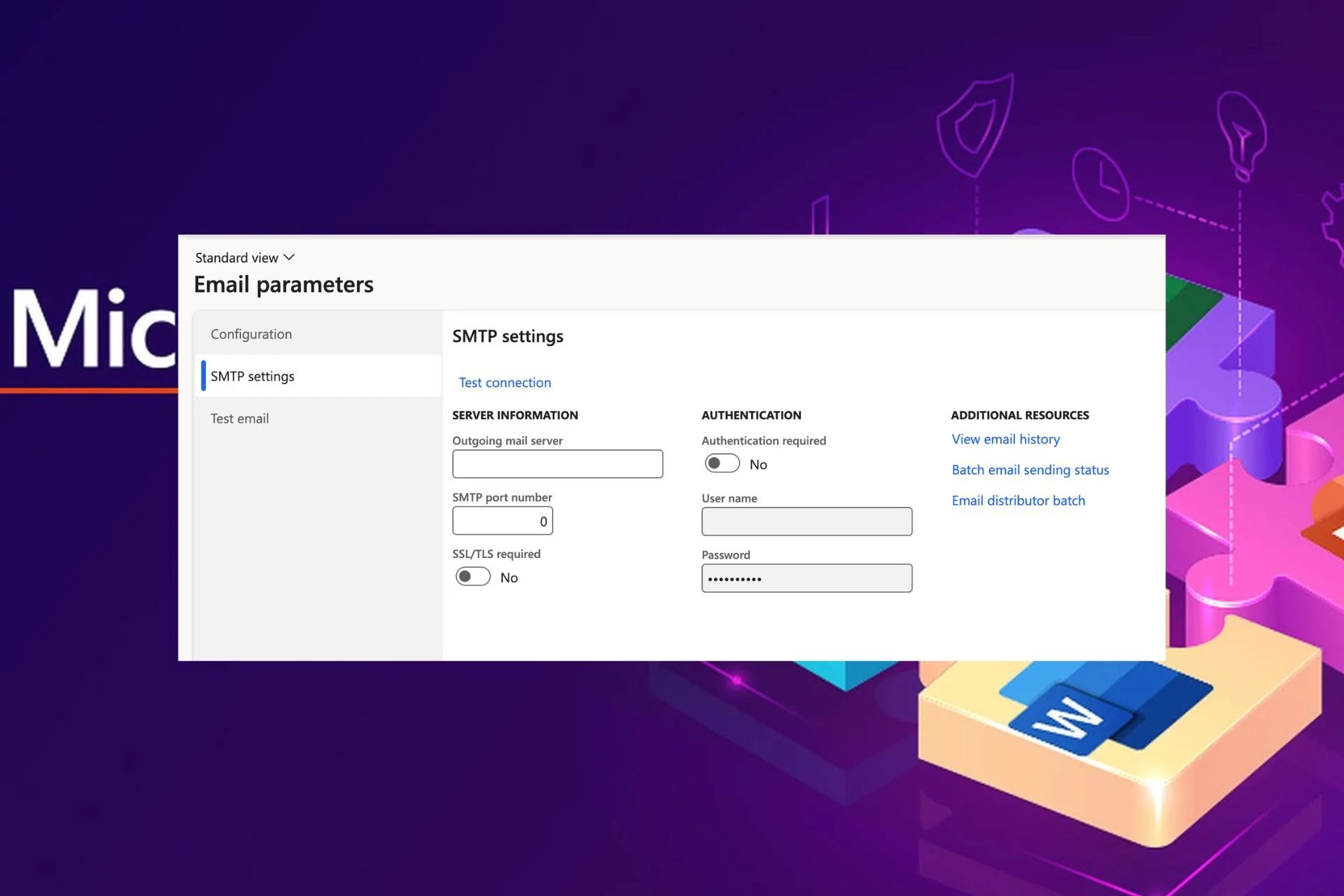Content Attributes
Lockdowns are over, but social distancing remains a mandatory policy for many offices, leading to fewer in-person meetings. Should the team need to discuss a project’s details, they opt for online sessions as an alternative for collaboration so that other team members can stay working remotely.
Desks, rooms, and lobbies seem empty and lifeless, but maybe the ideal time to re-assess your current conference room scheduling system. A staff-less workplace means that you can change your system’s settings without interrupting your workforce’s activities.
An improved conference scheduling software system positively impacts team members’ experience, especially for companies implementing a flexible work arrangement. Having such a functional system allows every person in the workplace to work seamlessly.
Some reports say 45% of company leaders planned to make substantial or moderate flexible workspace use over the following years, even before the pandemic. Today, more companies consider this strategy as part of their team member’s return to work process.
However, these workplace arrangements can only turn into reality when the company leaders provide the right office space management technology. If your workplace is already using a conference booking system but seems ineffective, perhaps you have these four black and white signs that demand improvement:
4 Reasons to Modernize Your Conference Scheduling Software
1. Your Conference Booking Systems Hinders Workforce’s Mobility.
Is your current conference room scheduling system provide an uninterrupted user experience that supports your team member’s preferred work arrangements? If not, it should be the first sign that you need to replace or upgrade your system.
The right conference booking system should possess the following characteristics:
- Accessible with any device, from any location, and at any time.
- Lets employees book other types of spaces along with the equipment needed for virtual and in-person meetings.
- Offers interactive 3D maps to help team members and visitors find any area on the premises.
- Integrates with calendar apps like Microsoft Outlook, Google Calendar, and iCal to provide team members with the option to view upcoming reservations on that particular room quickly.
- Views the room’s availability and invites clients and guests from their contact list.
- Synchronizes with the entire organization’s system
- Provides options to integrate with communication tools so team members can receive alerts and reminders directly on their phones.
2. Your Conference Scheduling Software Doesn’t Provide Utilization Report and Analytics.
Utilization and users booking reports and analytics are essential in improving your workplace. If your incumbent system doesn’t provide this feature, you may be thinking twice.
An ideal conference booking system shouldn’t only streamline and simplify the conference room reservation process: it should also increase the visibility of how your team members interact with the workplace environment, such as assets, workspaces, and colleagues. Therefore, your conference booking systems will empower you to do the following functions to manage your workplace better.
- Collect accurate data about workforce booking activities.
- View which spaces team members consistently book and which space tends to remain unoccupied.
- Gather comprehensive information on the various office space status.
- Display equipment use frequency.
- Monitor team member’s attendance and office presence who use the application
- Use the collected data to determine better which space needs a thorough cleaning and disinfection.
3. Your Conference Room Management Doesn’t Provide Real-Time Room Availability.
When your team members need to hold a meeting, they need conference room scheduling solutions that allow them to see which room is available to avoid wasting time. If your current system doesn’t provide a conference room schedule display, you will likely experience double-booking and lose a tremendous amount of time and money. Otherwise, a conference room schedule display offers:
- Clear room real-time availability
- Room limit capacity
- Upcoming reservations
- Displays the occupant’s details
- Frees up the room if no one checks-in or confirms the reservation within 15 minutes.
4. Your Room Management System Doesn’t Have COVID-19 Compliant Features
Now more than ever, your system and conference room availability display should provide you with these necessary features to help your workforce back to the office safely. These advantages will ease the pressure and will mitigate the risks of infection in your organization. Among the COVID-19 complaint feature are the following:
- Temperature scanning
- No-mask detection
- Social distancing feature
- Automatic space disinfecting feature
Wrap It Up!
As the saying goes: “the only constant in this world is change” applies to everything, including your conference room scheduling solutions. It may be perfect for your system yesterday but lacks features that will support your needs today. The good thing is you can continuously improve your structures or better replace them with a more powerful tool. Today’s conference room management is customizable to tailor the system based on your workplace’s needs. Just ensure that it includes a conference room availability display to complete your meeting room necessities.