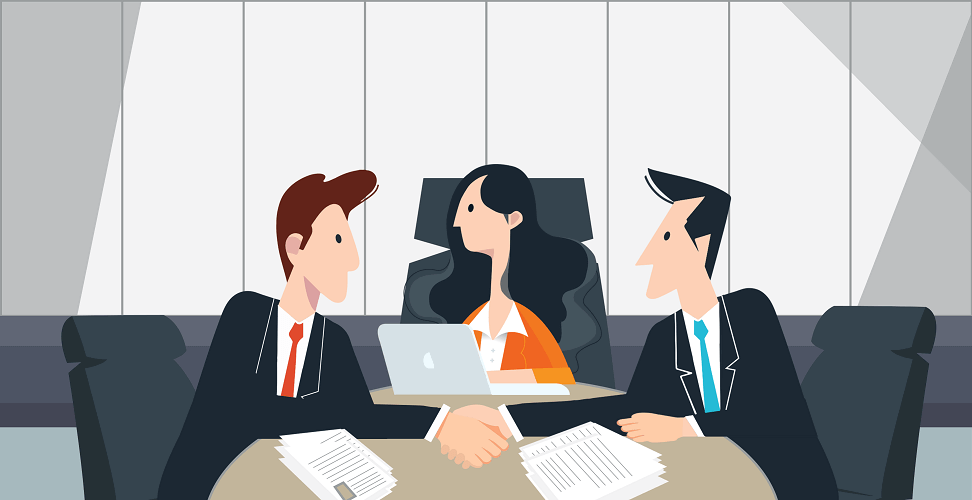Content Attributes

Have you recently deleted your important data from the system and also from the Windows recycle bin folder? Are you looking for an effective solution to recover deleted files from recycle bin after empty?
If your answer is ‘yes’, then you are in the right place…
Here, in this article, you’re going to learn everything that you need to know about how to recover deleted files from recycle bin after empty Windows 10.
Let’s read…
How to Recover Deleted Files From Recycle Bin After Empty?
In this section I will discuss the possible techniques on how to recover deleted files from recycle bin after empty:
Solution 1: Recover Files Through Windows Backup
Well, if you’re a Windows user, you must be using a backup utility. If this is so, first you should verify your disappeared files on the backup folder. In order to recover deleted files from emptied recycle bin, follow the below steps:
- First, go to the “Start” >> type “Control Panel” to open it.
- Select the option “System & Maintenance”
- Next, click on the option “Backup & Restore”.
- At this time, click on the “Restore my files” to activate the restoration process.
Solution 2: Restore the Previous Versions
However, if you don’t have backup of your lost and deleted data then you can go with previous versions option. To restore the missing stuff using previous files & folders, follow the below instructions:
Step 1: Firstly, you need to right-tap on folder which contained all removed files.
Step 2: In the second step, tap on the “Restore previous versions”.
Step 3: after that, choose a needed files & tap on “Restore”.
Solution 3: Recover Deleted Files From Recycle Bin After Empty By Command Prompt
One more option left for you that can be tried to recover lost stuff after emptied the recycle bin is the Command Prompt. By following the below steps, you can do so:
- When you boot up the PC >> press a “F8” key
- Select the “Safe Mode with Command Prompt”.
- Next, type “../..” (Without any quotes) and press Enter.
- Now, type there “cd RECYCLER” or you can even type “cd $Recycle.Bin” & hit Enter.
- After this, type “cd” >> tab. Now, you’ll see a directory name next to this >> hit Enter.
- Finally, type the “dir/a” to display all files then “copy [file name] [file location]” >> “./..” >> “dir” >> “ren [your deleted file name].
Automatic Way To Recover Deleted Files From Recycle Bin After Empty Free
If none of the above solutions work for you to recover deleted files from recycle bin after empty free, then you can try the third party Media File Recovery Tool. This program uses its powerful scanning algorithm to recover the files. It is easy to use.
Besides, it has capability to recover data (photos, videos, audios, etc) from SD cards, SDXC, SDHC, miniSD, microSD, CF card, xD card, MMC card, and many more. And it is compatible with all new Windows & Mac operating system
Final Thoughts
Since data deletion from devices is a very common problem but it is quite hectic to recover deleted files from recycle bin after empty. Therefore, you must be prepared to handle such type of data loss issues.
However, if you’ve lost your essential files from your system then first look for the backup file. But, in case if you do not have a backup then try Media File Recovery Tool in order to get back files.