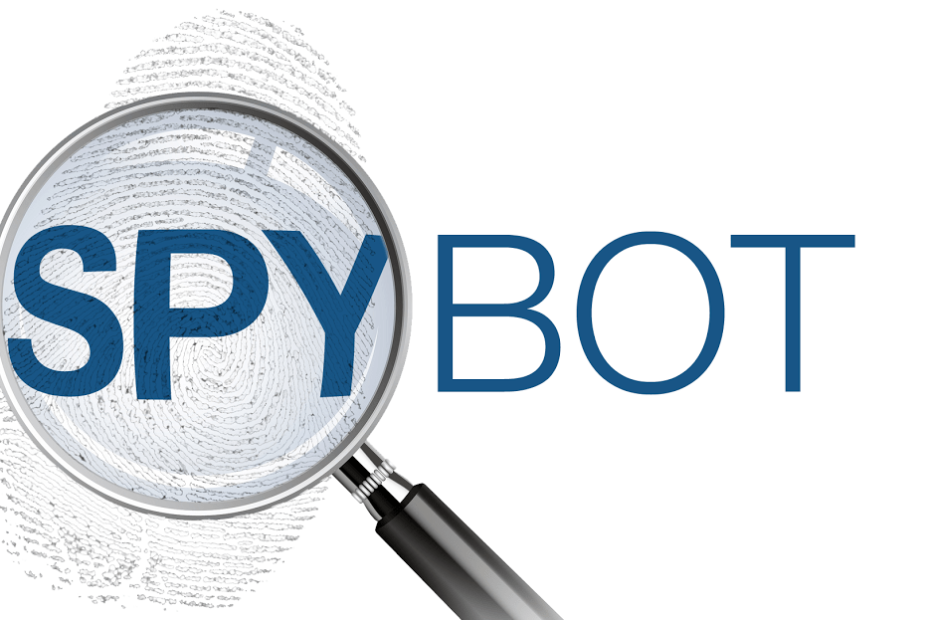Content Attributes
Although there are a variety of security applications against spyware and malware, which can protect us from hidden threats on the Internet. The most famous security and antivirus applications protect us from online threats such as Spybot Search for Windows 10.
In addition to the classic antivirus software, it is always recommended to install a security tool to protect ourselves from other types of malware (such as spyware), and the best is Spybot-Search & Destroy.
Spybot-Search & Destroy is a free antispyware software for Windows 10 that allows us to scan the system for any spyware that may pose a threat to our security.
In addition to protecting us from spyware, this tool also has an antimalware engine that is freely available to all users, and an antivirus engine that can better protect users.
How to install Spybot Search & Destroy
Before proceeding with the installation, make sure your PC meets the necessary requirements.
- Enter the Spybot Search & Destroy website to download the installation file.
- Run said file.
- Wait for the installation wizard to indicate the steps to follow
- Read the privacy terms and proceed to accept them by activating the boxes indicated to the assistant.
- Authorise the installation in the Windows 10 Account Control pop-up window
- Wait for the installation to complete and accept
- And ready! Enjoy spyware-free browsing
If you have other antimalware or antispyware programs, the installation may not be successful, in which case, uninstall the programs that are incompatible.
Features of Spybot Search & Destroy 2.7
With Spybot Search & Destroy, you can enjoy worry-free browsing of spyware-type malware.
- Eliminate all kinds of Spyware.
- Take out the Dialers (telephone dialers).
- Remove harmful programs.
- Delete Keyloggers.
- Expandable database.
- Saving of threats that have already been eliminated, for optimal protection in the future.
- Option to ignore some specific problems.
- Blocking tracking cookies and harmful downloads.
- Task automation commands.
Spybot Search & Destroy 2.7 Features
Spybot Search & Destroy is one of the best free antispyware available, providing the user with free browsing of spyware and other malware.
Locate and remove
Finds and removes spyware and adware. Spybot Search and Destroy is an application to detect and remove various spyware and adware, which can protect the operating system from a large number of malware, keyloggers and other malicious programs.
Equipment can be analyzed as needed, and tools can be programmed for real-time protection. It can be configured for immunized web browsing.
How does Spybot Search & Destroy work?
It performs a complete analysis of the equipment, of a specific folder or file.
In addition to features designed to protect and remove all types of malware, the program also offers advanced users a number of options that allow you to manually check various parts, such as the start area, the browser plug-in or the host entry, and other settings.
What does Spybot Search & Destroy offer the user?
Among the different functions of Spybot Search and Destroy. We can mention the following: it performs anti-spyware and antivirus functions to achieve real-time protection. It immunises the system to avoid possible attacks. It can detect rootkit-type viruses and recovers fully protected. You can repair the system registry and some other options.
Spybot Search & Destroy Free Version and Paid Version
Spybot Search & Destroy also provides a rootkit scanner or reports system status .
The free version of the program has many features, but users who need more features can pay to use it. Applies to the latest version of Windows 10.